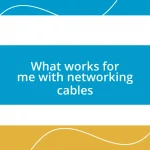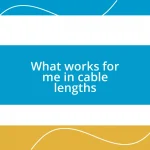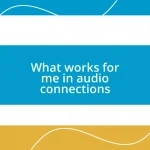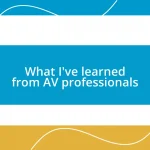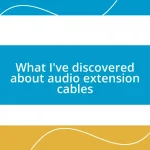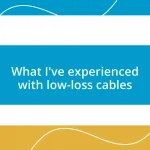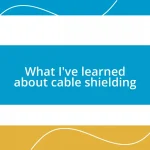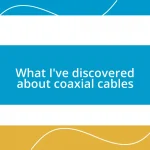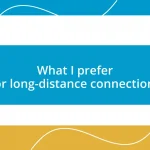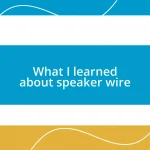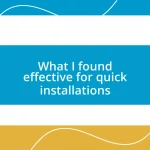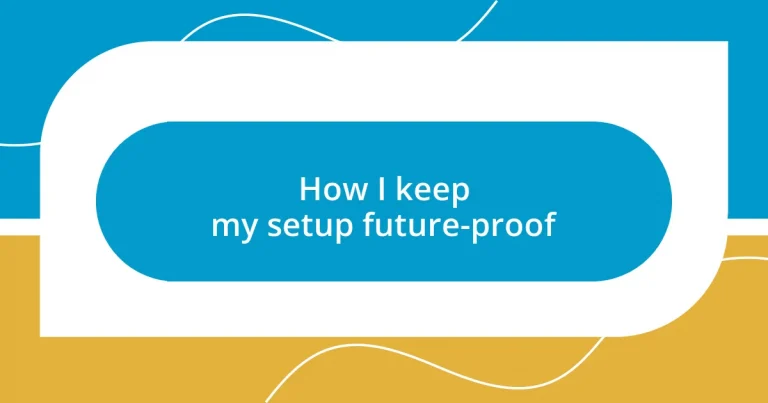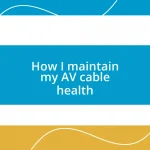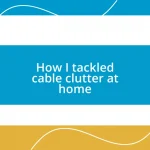Key takeaways:
- Assess current technology needs and anticipate future demands to ensure smooth workflows and proactive upgrades.
- Prioritize upgradable components (RAM, CPU, storage, graphics card, power supply) for long-term system relevance and adaptability.
- Regularly evaluate setup performance and plan for future expansion to accommodate technological advancements and prevent hardware bottlenecks.

Assessing Current Technology Needs
When I assess my current technology needs, I often start by reflecting on what I actually use daily. For instance, I realized my old laptop was slowing down during video calls, which became frustrating when I had important meetings. Does that ever happen to you?
I also consider the future demands of my work. Just last year, I invested in a more powerful graphics card because I anticipated updating my design software. It felt great to know that I was proactively preparing for the changes instead of being caught off guard.
It’s not just about what I currently need; it’s about where my projects are headed. I think of it as planting seeds for the future. By evaluating my tools and identifying gaps, I’m not just keeping up with trends; I’m paving the way for smoother workflows ahead.

Prioritizing Upgradable Components
When it comes to future-proofing my setup, I always prioritize upgradable components. I remember when I first built my desktop; I chose a motherboard that allowed for additional RAM and better CPU options. This decision has paid off. Now, I can easily swap out components as technology advances, saving both time and money while keeping my system relevant.
Here are some key components to focus on upgrading:
- RAM (Memory): More RAM allows for smoother multitasking and enhances performance, especially in demanding applications.
- CPU (Processor): Picking a motherboard that supports newer CPU generations can extend the life of your setup significantly.
- Storage: Opting for SSDs and ensuring compatibility with future NVMe standards can give you speed upgrades without needing a complete overhaul.
- Graphics Card: Choose a power supply and case that accommodate larger or more powerful GPUs, which is especially important for gamers or designers.
- Power Supply: Investing in a high-quality power supply with headroom for future upgrades can safeguard your components.
By intentionally selecting components with upgrade potential, I can adapt to changing tech requirements without starting from scratch. It’s a small but vital step that helps me stay ahead of the curve.

Choosing Compatible Hardware
Choosing the right hardware for my setup has always been a fascinating yet challenging puzzle. It’s crucial to ensure that all components work well together. For example, I vividly remember the frustration of purchasing a new graphics card, only to find out that my power supply couldn’t handle it. I felt such a mix of excitement and disappointment. To avoid such situations, I make it a priority to check compatibility lists and user reviews before buying any hardware.
In my experience, the motherboard essentially acts as the backbone of my system. When I searched for my current build, I was thrilled to find one that supported a range of CPUs and included multiple slots for RAM. It made upgrading feel so much easier down the road. Whenever I consider new hardware, I always look for features like USB-C ports or PCIe slots that will support future devices. Trust me, this foresight can save you a lot of hassle later.
Here’s a comparison table that illustrates some critical aspects of choosing compatible hardware:
| Component | Compatibility Considerations |
|---|---|
| Motherboard | Check CPU and RAM compatibility, available slots |
| Graphics Card | Ensure sufficient PSU wattage and physical space in case |
| Storage (SSD/HDD) | Verify connection type (SATA/NVMe) and compatible format |
Ultimately, the choices I make when selecting hardware have lasting impacts, shaping not only my setup but also how seamlessly I can adapt to the technological landscape.
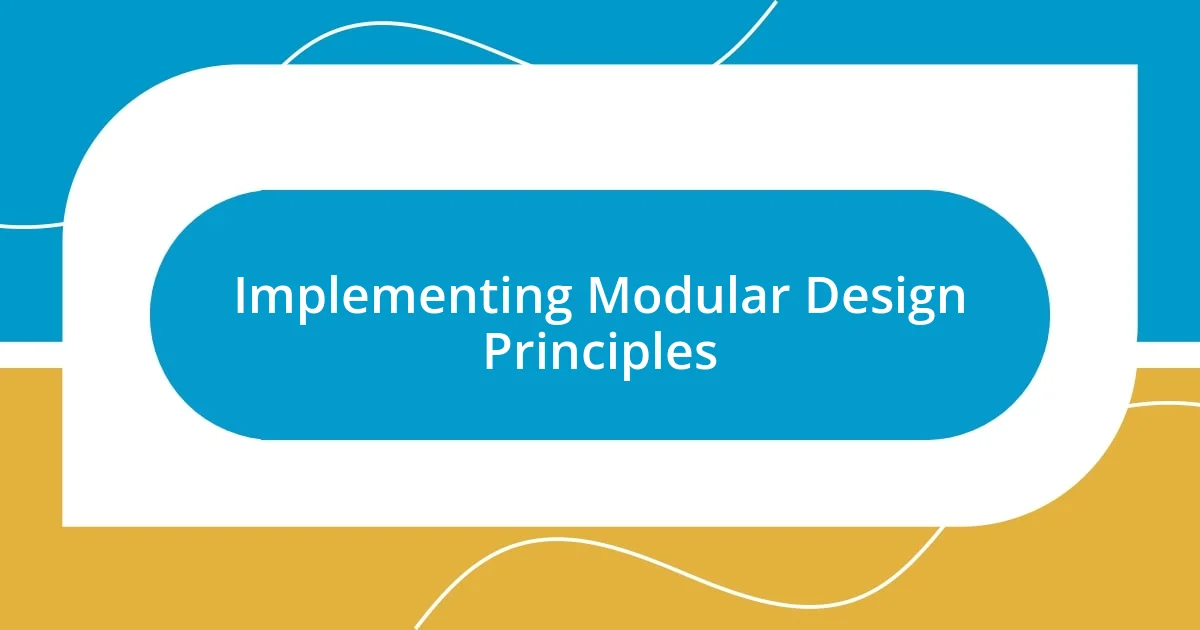
Implementing Modular Design Principles
Implementing modular design principles has genuinely transformed how I approach building my setups. I recall my first serious gaming rig; I decided to use a modular power supply. Initially, I thought it was just a fancy upgrade, but it quickly became apparent how much easier it was to manage cables and swap components later. Have you ever dealt with a tangled mess of wires? It can be a nightmare! Having that modular aspect made maintenance so much smoother.
One of the standout advantages of modular design is the ability to easily replace or upgrade parts without disrupting the entire system. For example, when I wanted to enhance my cooling solution, I simply swapped out a couple of fans rather than disassembling the whole case. I love how this flexibility allows me to respond to changing needs without the hassle of redesigning everything from scratch. How liberating is it to know your setup can adapt as technology progresses?
Moreover, I’ve learned that designing for modularity isn’t just about compatibility; it’s a mindset. Every time I incorporate a new part, I think about how it can interact with existing components and what future upgrades might look like. This foresight keeps my system dynamic and evolving, rather than stagnant. It’s like gardening—ensuring that each plant has enough space to grow without crowding its neighbors. How can you plant the seeds for a more adaptable setup in your own workspace?

Staying Informed on Trends
Staying updated on tech trends has become a bit of a passion for me. I remember when I first learned about solid-state drives (SSDs) and how they were revolutionizing storage. It feels exhilarating to see that leap in technology first-hand. I make it a point to check tech blogs and follow influencers on platforms like Twitter or YouTube to stay in the loop. What sources do you rely on to keep your tech knowledge sharp?
I often find myself captivated by the annual tech expos. Attending these events opens my eyes to emerging technologies that could vastly improve my setup. For instance, learning about the advancements in VR and how they might integrate with my current system was eye-opening. It’s not just about what’s available now; it’s about forecasting what I need to stay relevant. Those moments spark excitement for future upgrades.
Moreover, joining online communities and forums has been incredibly helpful for my growth. I regularly participate in discussions about the latest GPUs or upcoming software updates. Hearing different perspectives and experiences can be enlightening. It’s amazing how a simple question in a forum can lead to a wealth of knowledge. Have you ever considered how these interactions could enhance your tech acumen?
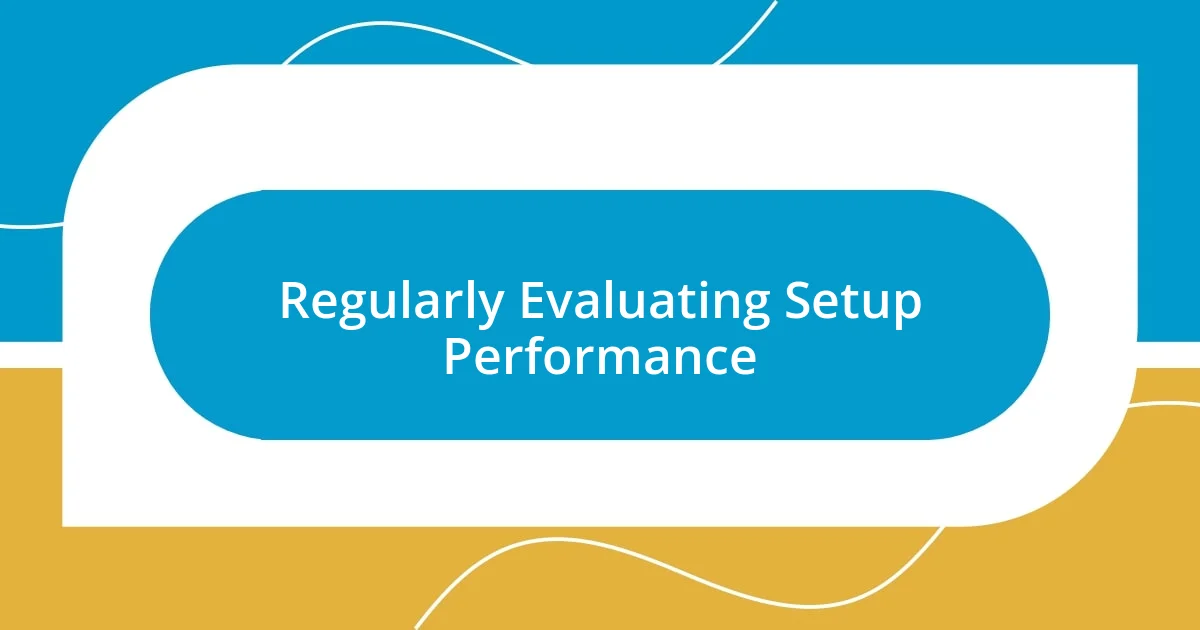
Regularly Evaluating Setup Performance
Regularly evaluating the performance of my setup has become a crucial habit for me. I remember a time when I ignored the warning signs of my system slowing down, thinking it was just a temporary glitch. It wasn’t until I took the time to benchmark my components that I realized how far behind my hardware had become. Have you ever experienced that frustrating lag during crucial moments?
It’s surprising how much information I can glean from just a few performance tests. For example, I routinely use software to monitor my CPU and GPU temperatures, along with their workload percentages. There was a moment when I noticed my GPU was consistently hitting its thermal limits, which prompted me to upgrade my cooling solution. I find that these small adjustments not only improve my setup’s longevity but also my overall computing experience.
Also, I like to keep a log of performance metrics over time. This method has proven invaluable in identifying patterns that might indicate when a component is nearing its limits. Once, I noticed a gradual decline in my system’s responsiveness during gaming sessions. By reviewing my logs, I could pinpoint which part was underperforming, allowing me to take proactive measures. When was the last time you took a close look at how your setup is really doing? It can lead to valuable insights!

Planning for Future Expansion
I’ve always believed that planning for future expansion is like sketching a blueprint for a growing structure. One thing I do is ensure my motherboard has room for additional RAM. I once built a setup with just enough slots for what I needed at the time, but as my gaming and productivity demands grew, I found myself wishing I had those extra slots. Have you ever felt that pinch when you realize there’s no room for upgrades?
Investing in a power supply with additional wattage capacity is another tip I swear by. I remember when I upgraded my GPU and discovered my existing power supply couldn’t handle the increased load. It was a frustrating situation that delayed my enjoyment of the new hardware. A reliable power supply doesn’t just sustain your current setup; it also provides peace of mind for future enhancements.
Lastly, considering the physical space for your setup is often overlooked but essential. I once cramped my equipment into a too-small desk, which stifled airflow and contributed to overheating. Now, I make sure there’s ample room for expansion, allowing me to comfortably add new components. It’s a simple yet effective strategy—how is your workspace arranged for future growth?