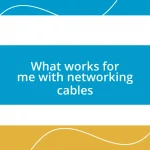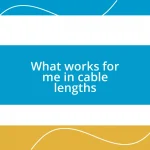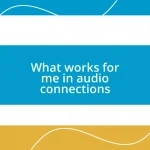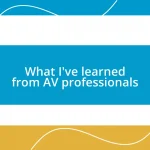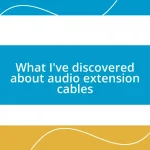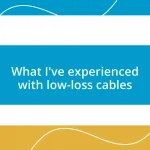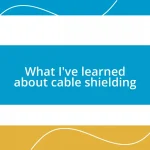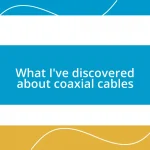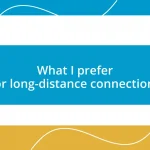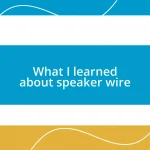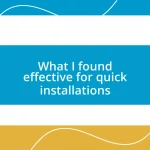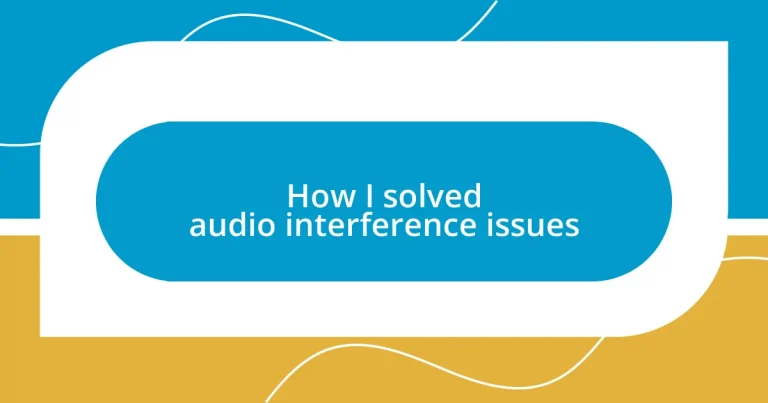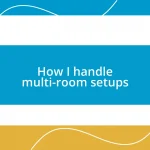Key takeaways:
- Audio interference often arises from common electronic devices; identifying and mitigating these sources, like Wi-Fi routers and fluorescent lights, can significantly improve sound quality.
- Proper grounding of equipment and using balanced cables, like XLR or TRS, can prevent hum and electromagnetic interference, leading to clearer recordings.
- Systematic testing, including sound checks and critical listening, helps identify issues in audio setups, allowing for effective adjustments and improved recording quality.
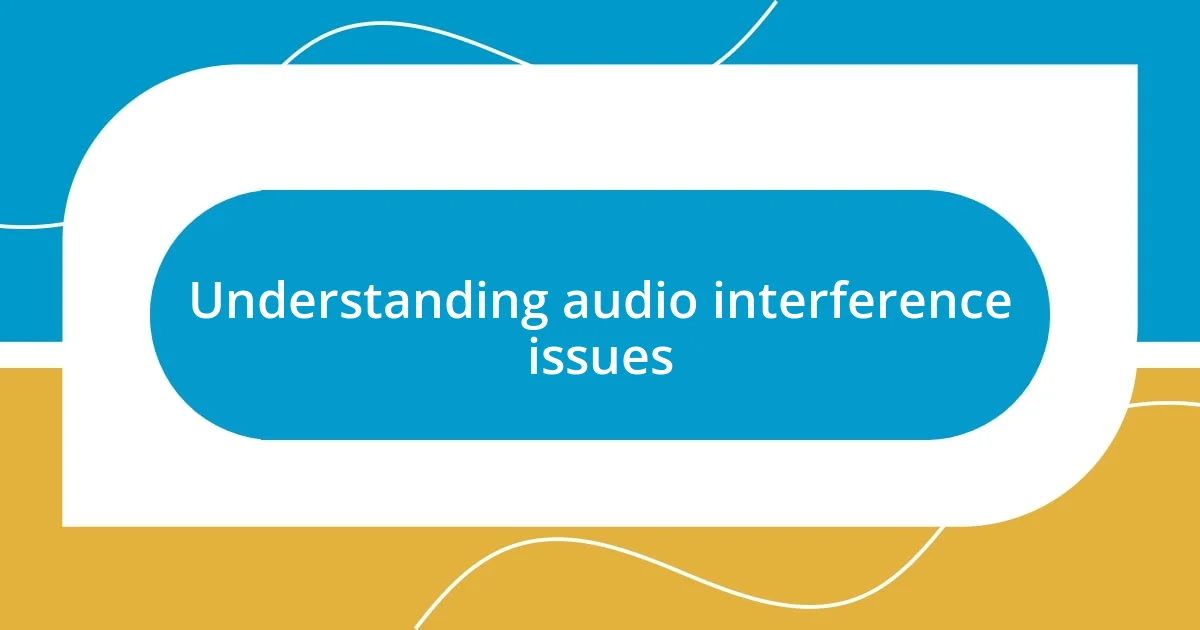
Understanding audio interference issues
Audio interference issues can emerge from various sources, making them a complex puzzle to solve. I remember the first time I recorded a podcast and noticed a loud hum in the background. It was frustrating, and I found myself wondering: How could something so small break the flow of a conversation?
In my experience, interference often stems from electronic devices competing for the same frequency. For instance, I once realized that my studio lights were causing static in my microphone. When I switched them off, it was like turning on a clear signal – suddenly, the clarity and richness of my audio came to life, a small yet profound victory.
I’ve discovered that even the layout of a room can contribute to these issues. I recall experimenting with different microphone placements, feeling like a scientist in my own space. Could moving my recording setup just a few feet eliminate the crackling noise? To my delight, it often did, reinforcing the idea that understanding your environment is key to achieving impeccable sound quality.

Identifying common sources of interference
Identifying common sources of interference involves keen awareness of the gadgets around you. I once had a recording session hampered by an unmistakable buzzing noise, which turned out to be my laptop. It hit me that everyday electronics can unknowingly sabotage our sound quality. Here are a few common culprits to keep an eye on:
- Wi-Fi routers: They can generate radio frequency interference.
- Fluorescent lights: These often introduce a humming sound in recordings.
- Mobile phones: Incoming calls or notifications can create disruptive static.
- Computer hardware: Fans and hard drives can emit noise, especially when under heavy load.
- Other nearby electronic devices: Anything from printers to microwaves can interfere with audio equipment.
Another memorable incident was when I was recording an interview and noticed that my guest’s mic picked up a faint hum. After some investigation, I discovered it was the air conditioning unit cycling on and off. I switched it off, and suddenly we had a peaceful backdrop to our conversation. It’s in these moments that I realize how vital it is to consider even the most mundane aspects of our environment. Reducing interference often means amplifying our awareness.

Measuring audio signal quality
Measuring audio signal quality is an essential step in ensuring that recordings are clear and professional. I remember a time when I felt overwhelmed by the technical jargon surrounding audio metrics. However, I found that understanding key aspects like signal-to-noise ratio (SNR) and total harmonic distortion (THD) really helped demystify the process for me. SNR measures the level of the desired signal versus background noise, while THD represents the distortion introduced by the audio equipment itself. Being aware of these metrics has empowered me to make informed decisions about my recording setup.
In my experience, visual tools like audio waveforms and spectrograms offer valuable insights into signal quality. I recall my first encounter with these tools during post-production of a music track. Glaring peaks in the waveform indicated clipping, a clear sign that I had pushed the levels too high. On the other hand, a spectrogram showed me the frequency distribution, helping me identify unwanted resonances. Combining these visual aids with my auditory skills created a more holistic approach to ensuring audio quality.
Measuring audio signal quality doesn’t have to be intimidating. A simple device I often rely on is a decibel meter, which I use to monitor sound levels while recording in various environments. One particular instance sticks with me: while interviewing a guest outdoors, the decibel meter signaled higher ambient noise than I anticipated. This prompted me to adjust our positioning, resulting in a much cleaner recording. Experiences like this reinforce that measuring audio quality is not just about numbers; it’s about ensuring the listener feels engaged and connected to the content.
| Audio Metric | Description |
|---|---|
| Signal-to-Noise Ratio (SNR) | Measures the level of the desired signal versus background noise. |
| Total Harmonic Distortion (THD) | Represents the distortion introduced by audio equipment. |
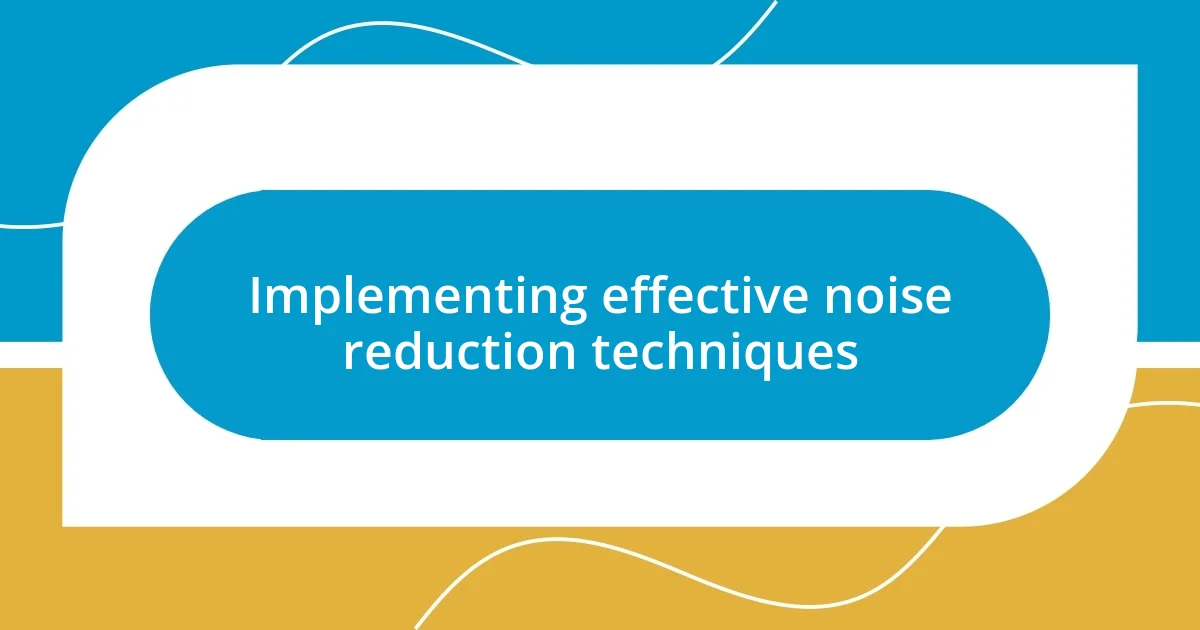
Implementing effective noise reduction techniques
When it comes to effective noise reduction techniques, I truly believe that experimenting with different microphone placements can make all the difference. For instance, I once faced a challenging situation while recording a podcast where the usual mic positioning picked up excessive room noise. By simply adjusting the microphone closer to my mouth while angling it away from the window, I significantly reduced the outside chatter and achieved a clearer sound. Isn’t it fascinating how minor tweaks in position can drastically change the audio landscape?
Another method I’ve found invaluable is employing soundproofing materials. Early in my recording journey, I constructed makeshift acoustic panels out of sleeping bags hanging on the walls. It felt a bit unconventional, but the result was a surprisingly notable reduction in echo and reverb. Have you ever tried creating a DIY sound booth? It can not only enhance the sound quality but also add a personal touch to your recording space, making it uniquely yours.
Lastly, utilizing noise gates in post-production can be a game-changer. I vividly recall a time when I was mixing a live recording, and the ambient noise during quieter segments became quite distracting. After applying a noise gate, I was able to eliminate unwanted background sounds without sacrificing the overall audio quality. It made me reflect on how essential these tools are; they truly refine the listening experience. How often do we overlook the power of these post-processing techniques? In my experience, integrating such tools brings clarity that enhances both production quality and audience engagement.
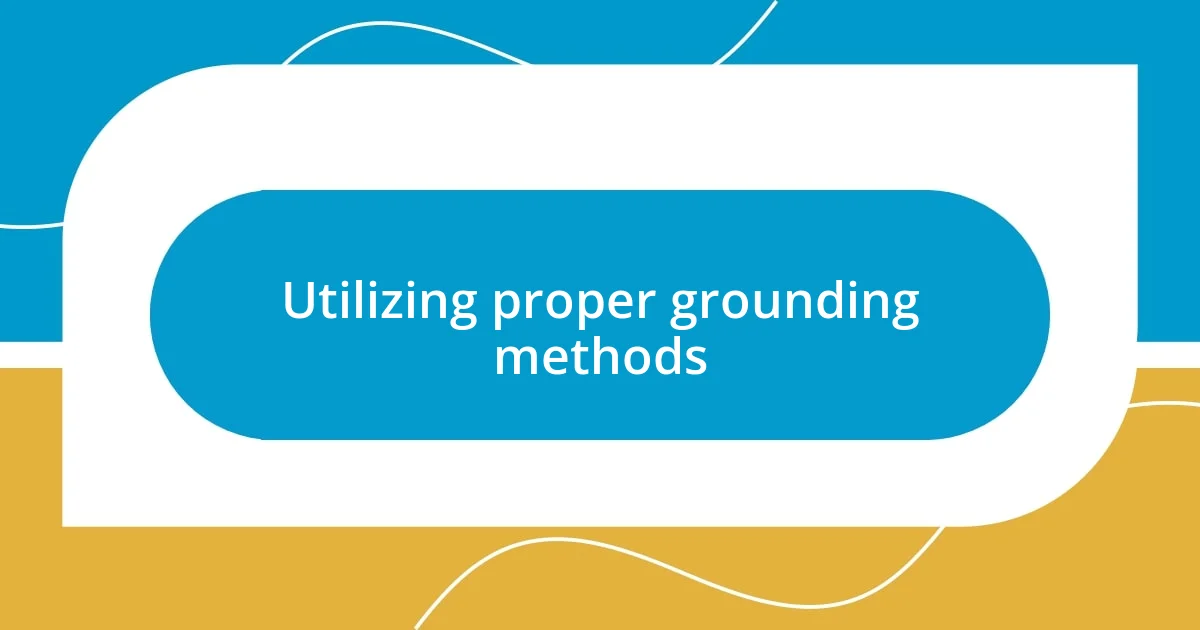
Utilizing proper grounding methods
Utilizing proper grounding methods is crucial to preventing audio interference. I learned this the hard way during a live recording session when I noticed an annoying hum that seemed to originate from nowhere. After some troubleshooting, I realized the culprit was poor grounding in my equipment. Once I connected everything properly and ensured all devices shared the same ground, the hum disappeared, allowing the clear audio to shine through. Have you ever tracked down a frustrating issue only to discover it was something so simple?
In my experience, understanding the concept of grounding has profoundly impacted the quality of my recordings. I always make sure that my equipment is plugged into the same power strip to maintain a common ground. This practice has not only eliminated hum and buzz but also provided me with peace of mind during important sessions. It’s surprising how a few grounded cables can enhance the professional quality of audio output; it’s like giving your sound a strong foundation to stand on.
I remember an insightful conversation with a mentor who emphasized the importance of using balanced cables. Initially, I didn’t grasp how they could reduce interference, but now I see it clearly. Balanced cables, like XLR and TRS, help to reject electromagnetic interference, which is often prevalent in recording environments. Since I switched to these cables, my recordings have become noticeably cleaner. Have you considered making the switch to balanced inputs? You might be pleasantly surprised by how it elevates your audio quality!
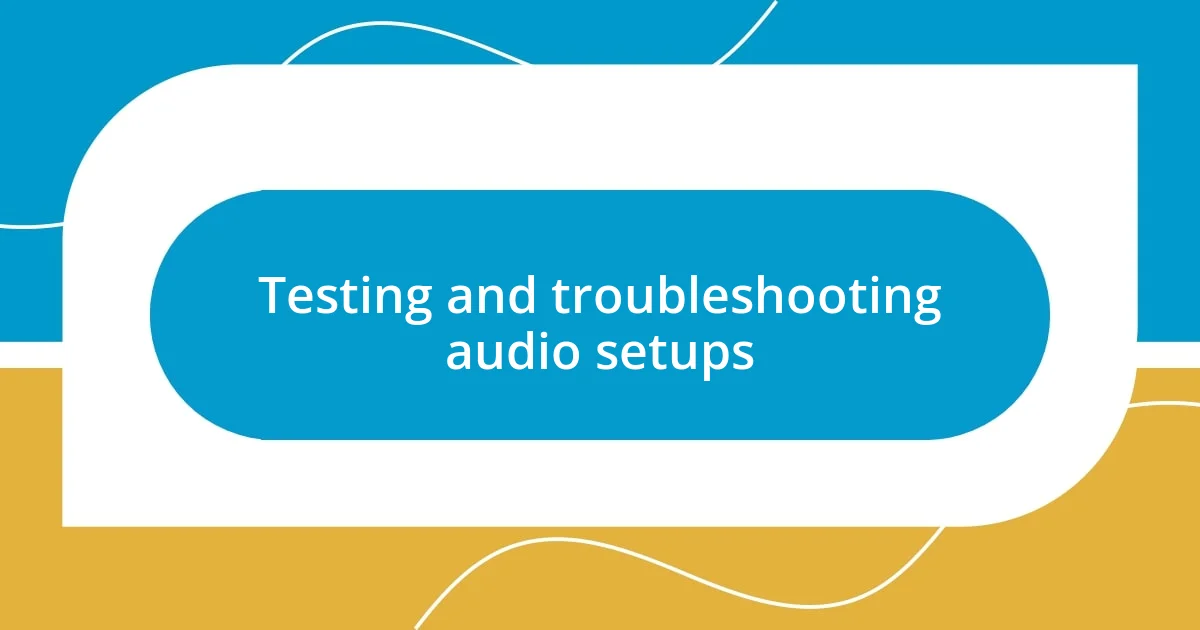
Testing and troubleshooting audio setups
When it comes to testing and troubleshooting audio setups, I often find that using a systematic approach is key. I remember a time when I was setting up for a streaming event, and the audio kept cutting out. By isolating each component—cables, interfaces, and software settings—one at a time, I quickly discovered that a faulty cable was the issue. Have you ever felt that rush of relief when you identify the problem? It’s an empowering moment!
I also believe in the invaluable practice of conducting sound checks before any recording or live event. One time, I was working on a project and neglected this step, only to realize afterward that the microphone wasn’t properly configured. That last-minute panic is something I wouldn’t wish on anyone! Making it a habit to run through levels, monitor outputs, and adjust EQ settings ensures I catch any glaring issues early on, ultimately leading to a smoother experience.
Another tip I’ve found particularly effective is to record short samples and listen back critically. On a recent track, I wanted to capture a clean acoustic guitar sound. After laying down a few takes, I discovered odd resonances that slipped through the cracks during monitoring. Taking the time to listen closely, I adjusted my mic placement slightly, and it made all the difference. This practice not only hones my technical skills but also fine-tunes my ear for what truly makes audio shine. Have you ever listened back and felt a sense of discovery that taught you something new about your setup? It’s moments like those that enrich the learning process and enhance our craft.
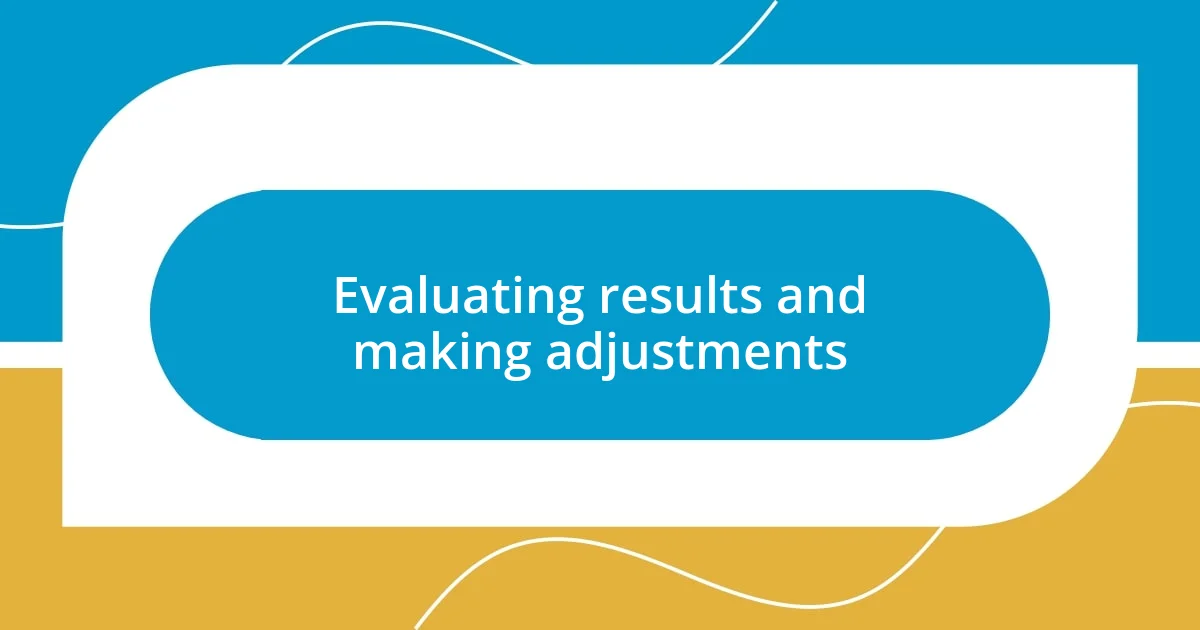
Evaluating results and making adjustments
Evaluating the results of your audio setup can sometimes feel like detective work. I vividly remember tweaking my sound system for a podcast episode, and after some adjustments, I recorded a segment only to realize my voice was still slightly muffled. It’s moments like this that can be disheartening, but they also push me to dig deeper and find the right balance.
When I encountered that muffled sound, I decided to review my microphone settings and room acoustics. Upon realizing that a nearby window was reflecting sound waves, I shifted things around a bit and added some acoustic panels. The next recording revealed a significant clarity that I hadn’t anticipated. Have you ever moved a few items around and found your environment transformed just like that? It’s those small shifts that can lead to a noticeable difference.
After implementing changes, I always take time to analyze my recordings critically and listen for areas that still need improvement. More than once, I’ve been surprised by subtle issues that I missed in the moment. I recall working on a soft instrumental piece and, even after adjusting my setup, hearing slight inconsistencies in volume levels. Taking a step back and reassessing ensures that I can fine-tune my approach—sometimes, I find myself adjusting not just the gear, but my expectations as well. It’s a continual learning process, and every tweak brings me closer to achieving that perfect sound.