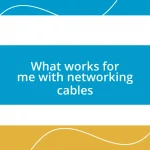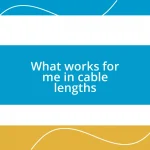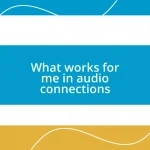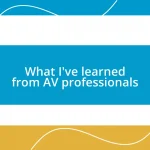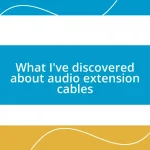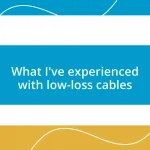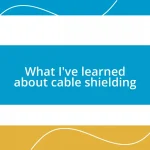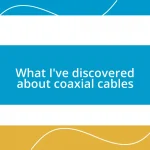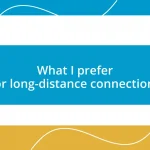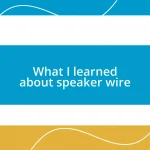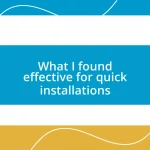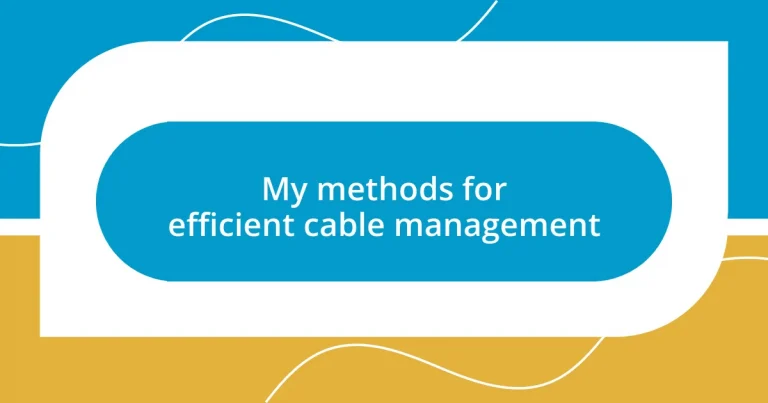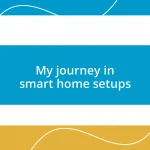Key takeaways:
- Organizing cables by function and type enhances workflow and reduces frustration when searching for specific cables.
- Utilizing appropriate tools, such as cable ties, labels, and management boxes, can effectively streamline workspace organization and prevent tangling.
- Regular maintenance and planning for future needs, including labeling and leaving slack in cables, ensure a flexible and efficient cable management system.
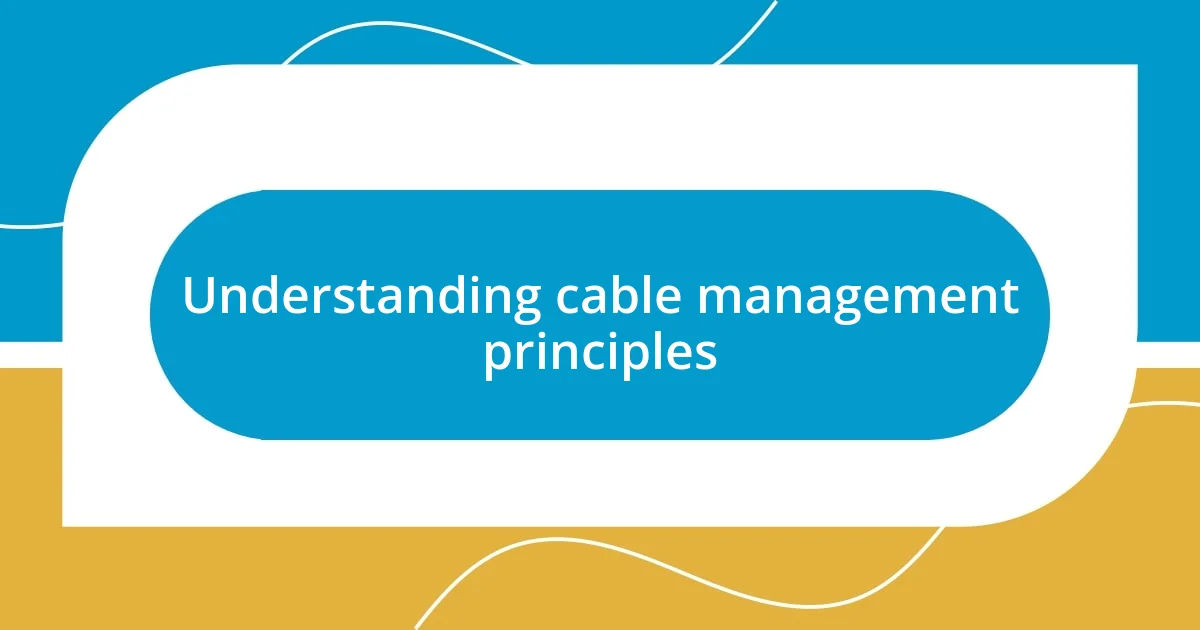
Understanding cable management principles
When I first started tackling cable management, I quickly realized that understanding the basic principles is crucial. It’s not just about tying things together; it’s about creating order and accessibility in a tangled world. For instance, I remember the overwhelming frustration of searching for a specific cable in a mess of wires—what a headache!
One principle that stands out to me is the idea of organization by function. Did you know that grouping cables by their purpose can significantly improve your workflow? I used to have all my chargers and data cables just jumbled together, but once I separated the power cords from the data lines, it felt like a weight lifted off my shoulders. Suddenly, I could grab what I needed without wasting precious time.
Additionally, routing cables strategically can make a world of difference. I always try to take the path of least resistance when running cables. Using cable clips or sleeves can minimize wear and tear, extending the life of those cords. Have you ever experienced the panic of a frayed cable? Trust me, keeping them neat and secure not only looks good, but it also saves you from potential headaches down the line.
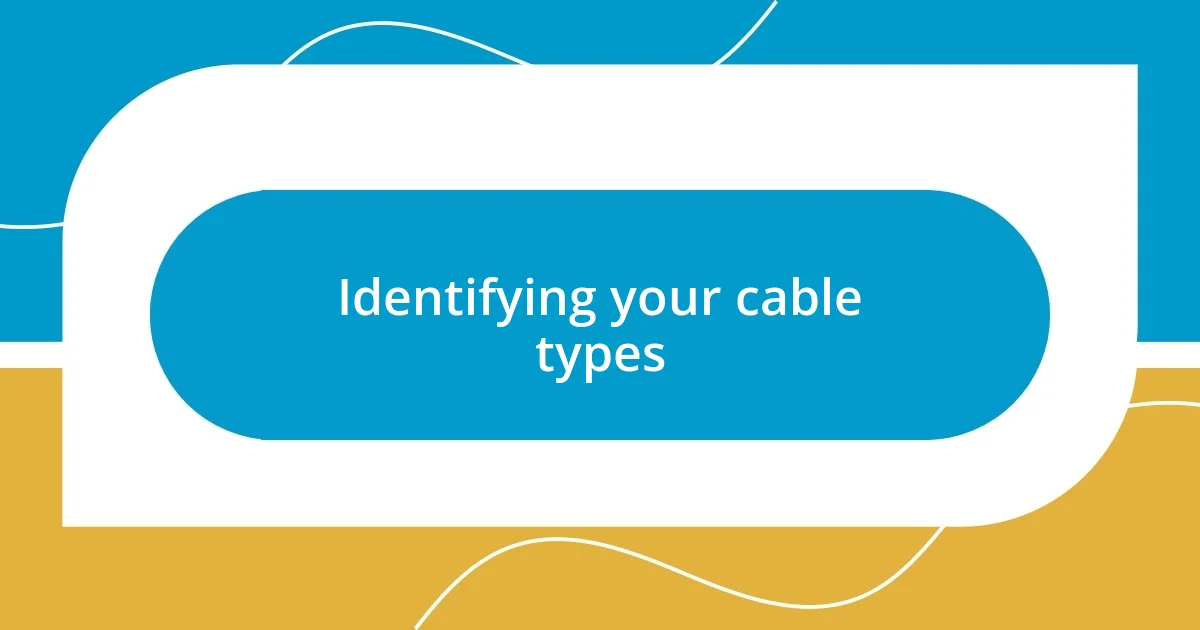
Identifying your cable types
Identifying the types of cables in your setup is the first step to effective management. I’ve often found myself squinting at a jungle of wires, unsure if I was about to grab an HDMI cable or a power cord. This confusion can not only waste time but also lead to accidentally damaging the wrong one while trying to untangle them.
Here’s a handy guide to help you make sense of the chaos:
- Power Cables: These are typically thicker and might have a three-prong plug.
- Data Cables: Often slimmer, these include USB, Ethernet, and HDMI, each designed for specific data transfer needs.
- Audio Cables: Look for those with distinctive connectors, like 3.5mm jacks or RCA plugs; they’re essential for sound systems.
- Video Cables: These often resemble data cables but bear connectors like VGA or DVI, primarily for monitors and projectors.
- Specialty Cables: You might encounter unique cables for specific devices, so keep an eye out for those, as they can vary widely in look and function.
Accurately identifying each type lets me categorize and store them efficiently, something I wish I had prioritized sooner. There’s nothing quite like the peace of mind that comes from knowing exactly what I’m dealing with and where it’s stored, rather than sifting through a chaotic pile.
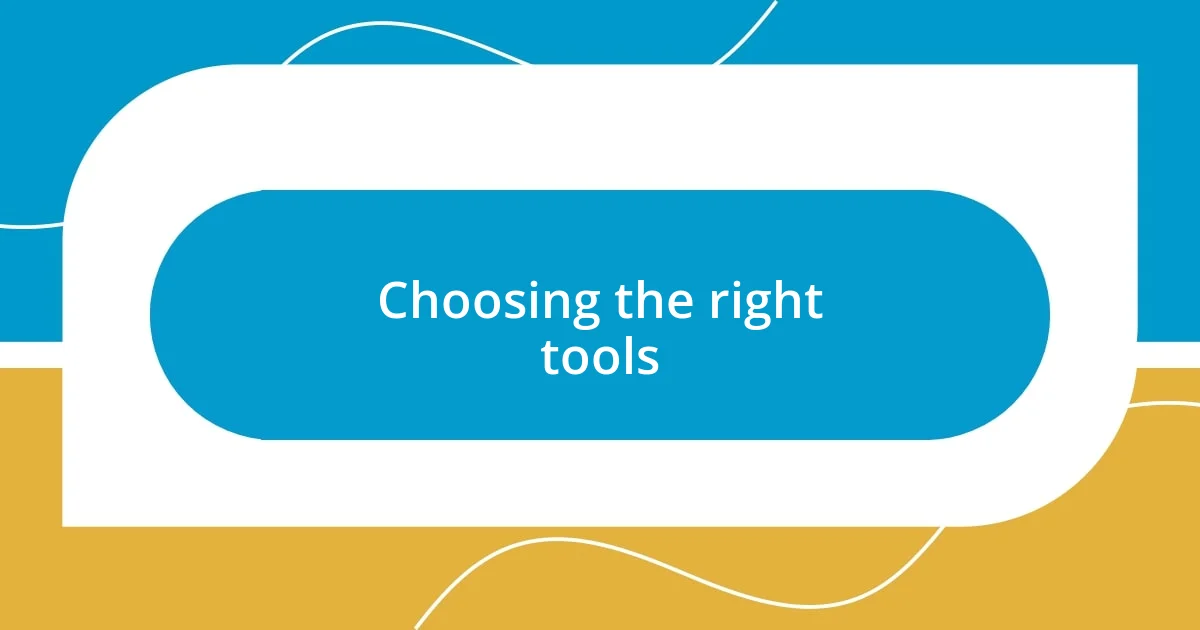
Choosing the right tools
Choosing the right tools for cable management can truly impact how efficiently you can organize your workspace. I’ve spent countless hours experimenting with various tools, and some have become essentials in my toolkit. For instance, cable ties are simple yet incredibly effective. They’ve saved me from the chaos of loose cables enough times that I can’t imagine managing without them. Another tool I’ve come to appreciate is the cable labeling system. I remember the relief I felt the first time I labeled my cables; it no longer felt like a guessing game when I needed something specific.
The effectiveness of different tools can vary depending on your specific needs. I’ve found that cable management sleeves work wonders for bundling multiple cables together, creating a neat appearance while preventing tangling. In contrast, a good assortment of clips and blocks can keep your cables in place, especially when you need to make them accessible for regular use. I would often wrestle with misplaced wires before I realized each tool serves a purpose, and now, my setup enjoys both functionality and aesthetics.
When it comes to tools, it’s also crucial to consider the size and scope of your wiring setup. A small workspace might only need a few zip ties and clips, while a larger one may benefit from a more comprehensive system such as under-desk cable management trays. I recall the transformation my home office underwent once I invested in a cable management box—suddenly, all those stray cords disappeared from sight! Investing time in choosing the right tools can make a world of difference.
| Tool | Function |
|---|---|
| Cable Ties | Simple bundling and securing cables |
| Cable Sleeves | Organizing multiple cables into a single unit |
| Cable Clips | Securing cables in place, reducing tangling |
| Cable Labels | Easily identifying cables for quick access |
| Cable Management Boxes | Hiding and organizing excess cable length |
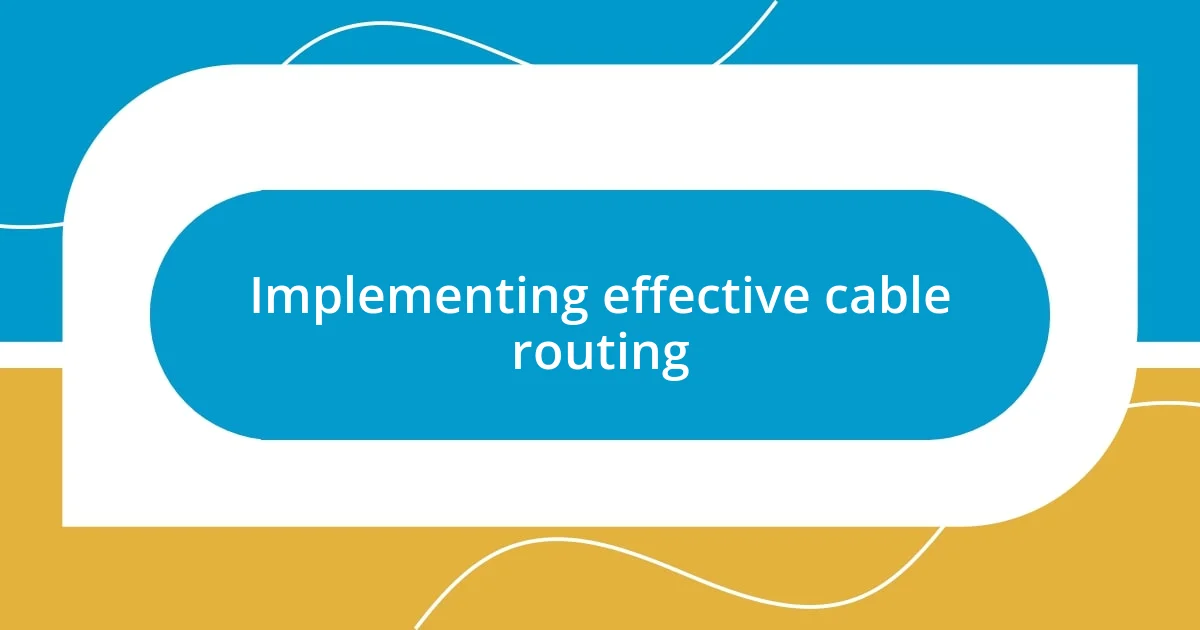
Implementing effective cable routing
Implementing effective cable routing is key to a tidy and functional space. I’ve learned that planning the path of each cable can prevent future headaches, such as tangling or accidental disconnection. For instance, I remember one particularly frustrating day when I had to climb under my desk multiple times to untangle wires that seemed to have formed their own entity. By mapping out where each cable needed to go ahead of time, I’ve saved myself from that chaos.
Routing cables wisely means thinking about the layout of your workspace. I often use the edges of a desk or baseboards to guide cables, making them less visible and reducing the risk of tripping. Using adhesive clips ensures the cables stay in place, and I can’t help but feel accomplished every time I see how organized my setup looks. There’s something soothing about visual harmony; it enhances my productivity, as I’m less likely to get distracted by a mess of wires.
I also consider future needs when planning my cable routes. It was a bit of a revelation for me when I decided to leave extra length for certain cables. This foresight allowed me to shift equipment positions without having to purchase new cables. Have you ever had to fumble through a drawer full of cables just to find the right length? Trust me, planning your routes with growth in mind pays off big time in avoiding frustrating moments later.
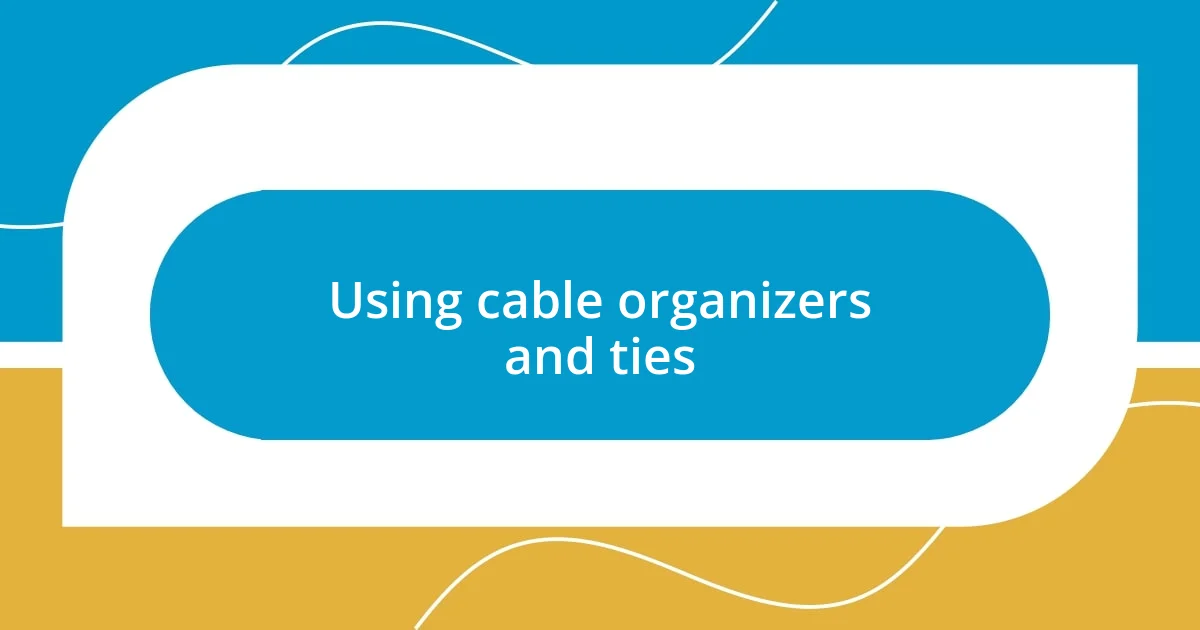
Using cable organizers and ties
Using cable organizers and ties can truly transform your workspace from chaotic to serene. I remember when my desk was a jumble of tangled wires, and it felt like a constant source of frustration. When I finally started using cable ties, it was like unlocking a hidden level of organization. I could group cables together and create clean lines that looked intentional rather than haphazard.
One tip I’ve found valuable is to alternate the colors of your cable ties. It’s a simple trick, but it makes a difference in quickly identifying which cable belongs to what device, especially when you’re in a hurry. I once had a period where I was constantly unplugging and replugging cables during video calls, leaving me stressed as I struggled to find the right connections. Investing in color-coded ties not only cleared up the clutter but also streamlined my workflow. I’d love to know, have you ever faced a similar issue? Trust me, a little color can make a big impact!
Another method I’ve adopted is the use of cable organizers under my desk. Initially, I was skeptical; would they really keep everything in check? But after securing a few of my loose cables with clips and sleeves, I experienced a new sense of calm. It was liberating to remove the visual chaos and feel like I was finally in control of my space. Think about how much more enjoyable it is to work in an organized environment—it’s like a clear mind for clear tasks!
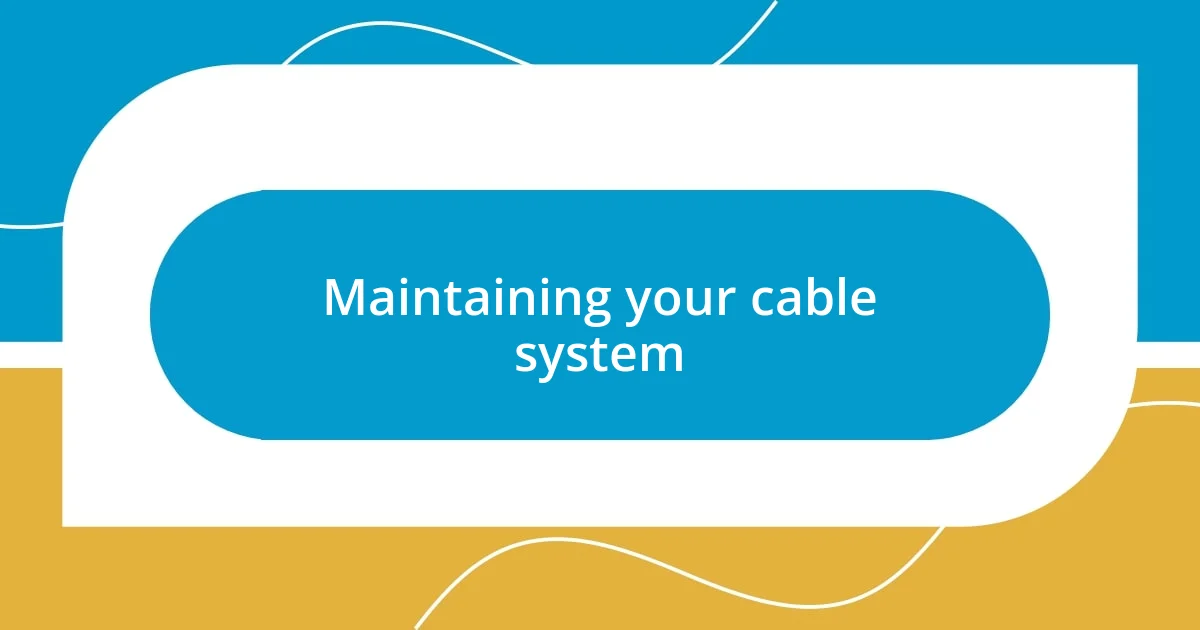
Maintaining your cable system
Maintaining your cable system goes beyond just organizing; it’s about consistency and awareness. I remember the time I let my cable management slide for a few weeks, thinking it wouldn’t make a difference. But, before I knew it, I was facing a tangled mess again, and the frustration was palpable. That experience taught me the importance of regularly checking my setup—whether it’s adjusting cable routes or tidying up cable organizers. It’s amazing how taking just a few minutes here and there can keep everything in order.
Regular inspections can reveal hidden issues before they become major problems. One day, I discovered a frayed cable while simply checking my connections. Had I not done that routine check, it could have led to larger issues, or worse, equipment damage. I like to ask myself, “What’s the worst that could happen if I ignore these cables for too long?” The answer is usually enough to motivate me to stay on top of maintenance. Keeping a keen eye on my cables not only protects my devices, but it gives me peace of mind.
I also recommend setting aside time—maybe once a month—to reassess your cable setup. I’ve found this practice invaluable; it allows me to identify any areas that could use improvement or updates. Honestly, getting involved in this process feels satisfying as I take charge of my environment. Have you ever enjoyed that little victory of seeing a job well done? There’s a unique delight in realizing that a little attention can lead to a significantly more efficient and stress-free workspace.

Adjusting for future needs
When I think about future needs in cable management, I emphasize the importance of adaptability. A few years back, I upgraded my home office setup, adding a new device that required rethinking my cable organization. I realized that a system built for flexibility could save me from future headaches. By leaving some slack in my cables and using adjustable organizers, I was able to easily accommodate new gadgets without tearing everything down. Have you ever found yourself scrambling to reorganize because you didn’t plan for future changes?
Another aspect I appreciate is the foresight in labeling. I used to overlook this step, thinking, “Why bother?” But during a sudden reconfiguration of my workspace, I found myself lost in a sea of cables, wondering which was which. Now, I consistently label cables with their respective devices and purposes. It’s a small effort that can save hours of frustration when I need to unplug or switch something out quickly. Have you ever had that “aha!” moment after realizing how much easier things could’ve been with a simple label?
Ultimately, considering future needs in cable management allows for a smoother transition, whether it’s a new purchase or a rearrangement. Reflecting on my experience, I often remind myself to think ahead when setting things up. Being proactive not only enhances efficiency but also gives me a sense of ownership over my space. Aren’t we all looking for that balance between functionality and aesthetics? With thoughtful adjustments and planning, achieving that balance is entirely within reach.