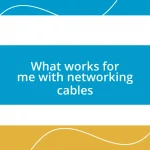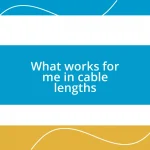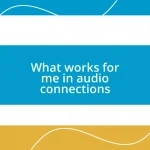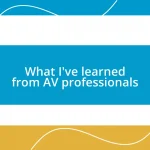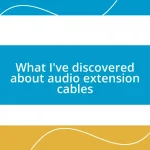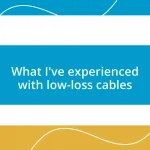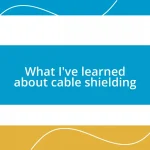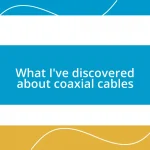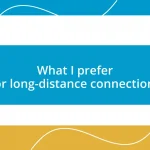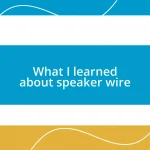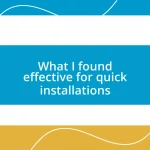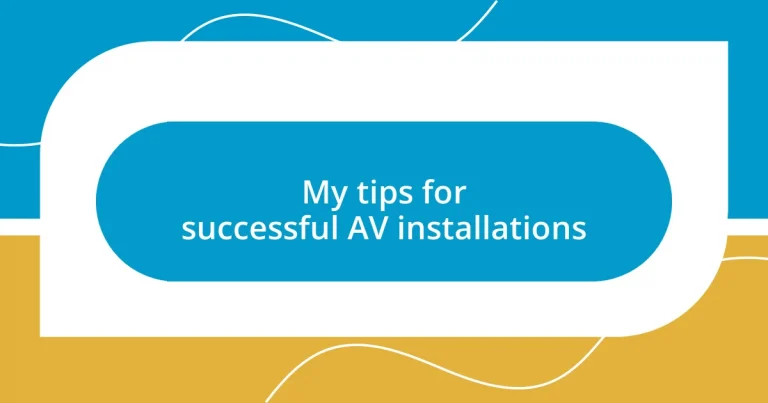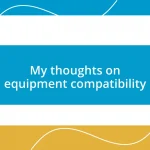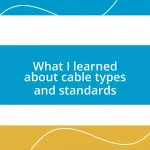Key takeaways:
- Effective AV installation requires thorough planning, including layout visualization and proper cable management to avoid common pitfalls.
- Choosing the right equipment hinges on understanding specific needs, assessing space, and ensuring compatibility while staying within budget.
- Regular maintenance, software updates, and educating clients on basic troubleshooting can significantly enhance system longevity and user satisfaction.
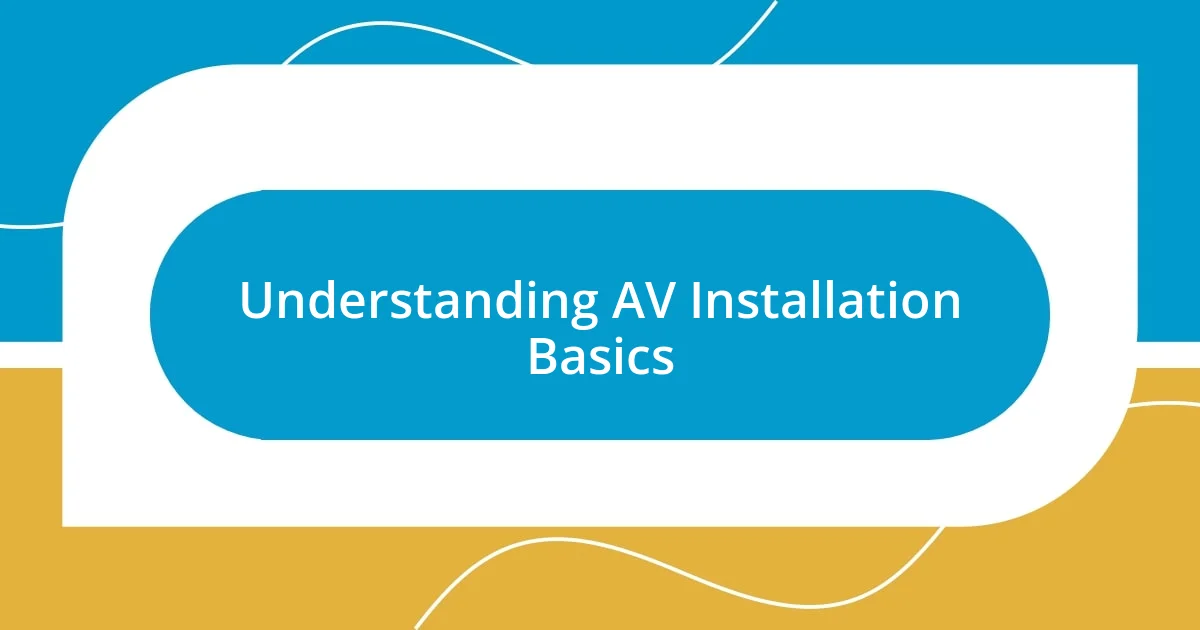
Understanding AV Installation Basics
When diving into AV installation, it’s crucial to grasp the core components involved. These typically include displays, audio systems, cables, and control systems, and understanding their synergy can greatly enhance the outcome. Just think about it—have you ever installed a system only to realize halfway through that the cables weren’t long enough or incompatible? I’ve been there, and let me tell you, it’s a frustrating experience that can derail an entire project.
Planning is the backbone of any successful AV installation. Before getting your hands dirty, I always recommend sketching out a floor plan to visualize where each component will go. I remember a time when I neglected this step during a home theater setup; I ended up repositioning equipment multiple times just to make everything fit right. That’s when I learned that a little foresight can save a lot of hassle later on.
Lastly, don’t underestimate the value of testing and troubleshooting. After completing an installation, I always take the time to run through each component to ensure everything works harmoniously. Have you ever flipped the switch on an exciting new system, only to be met with silence? It’s a letdown, but when I approach installations with a thorough testing mindset, I find that I can often nip potential issues in the bud before they turn into real headaches.
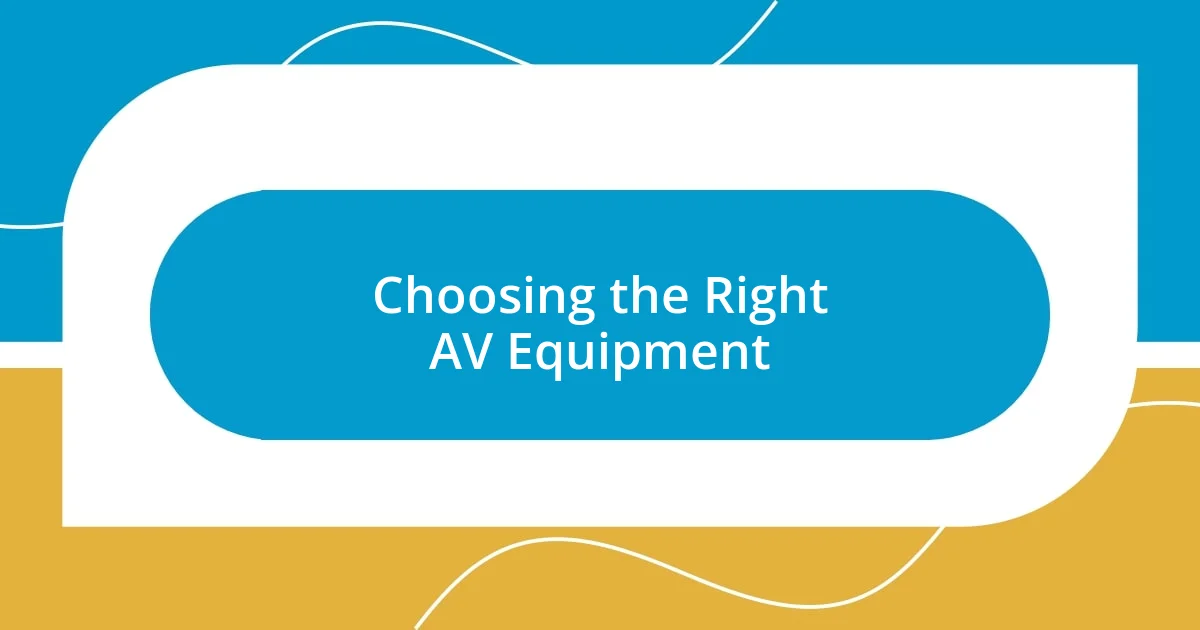
Choosing the Right AV Equipment
Choosing the right AV equipment is a critical step that can be overwhelming, but I’ve learned that it all boils down to a few key factors. First, consider your specific needs. For instance, when I was outfitting my own living room, I opted for a 4K projector because I wanted that cinematic experience, while a friend of mine went for a high-quality soundbar instead, prioritizing audio over visuals. This taught me that every space and purpose demands a tailored approach, so knowing what you want from your system is essential.
To help navigate this process, here’s a checklist that guides my equipment selection:
- Assess your space: Measure the dimensions of your room for optimal equipment sizing.
- Define your needs: Determine if sound quality, video quality, or a mix of both is your priority.
- Budget wisely: Always set a realistic budget—I’ve learned that sometimes splurging on one key component, like a great projector, can enhance the entire experience.
- Compatibility matters: Make sure all your components can work together seamlessly; compatibility issues can really throw a wrench into your setup.
- Read reviews: Trust me; hearing from others who’ve used the products can reveal potential pitfalls or pleasant surprises.
- Seek expert advice: Don’t hesitate to consult with an AV professional; I wish I had done this during my early installations!
By considering these factors, I feel much more confident in my choices, ensuring my installations not only meet but exceed expectations.
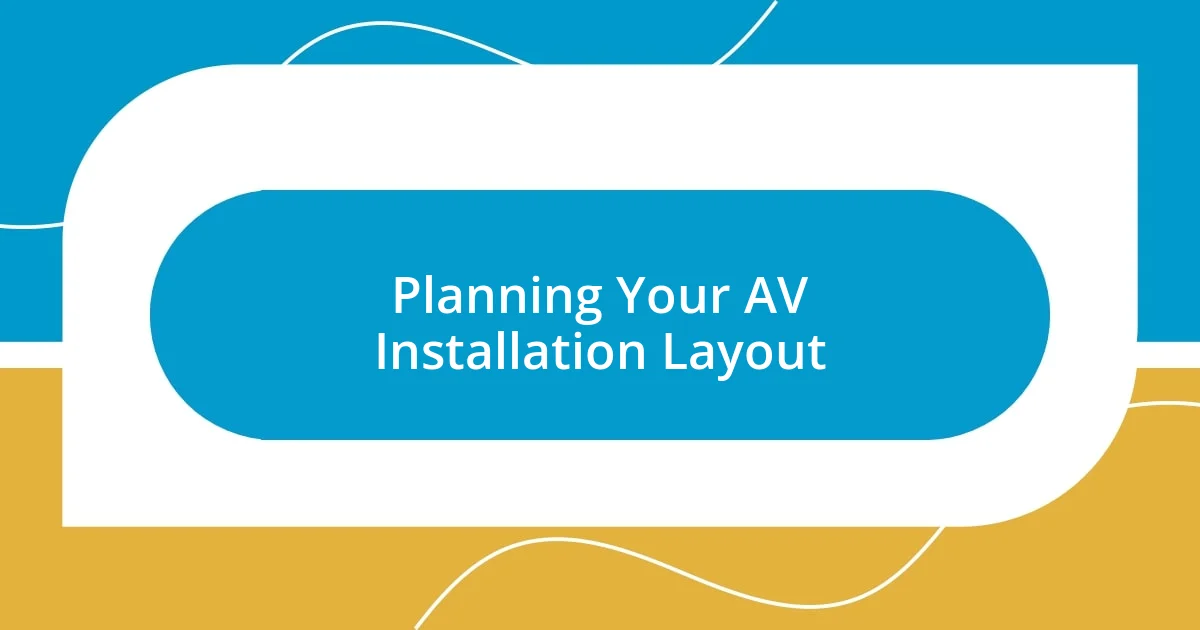
Planning Your AV Installation Layout
Planning your AV installation layout is an essential step that I can’t stress enough. Picture this: you’re excited to set up your new home theater, but if you haven’t thought through the layout, you might end up with obstructed views or tangled cables. I vividly remember the first time I meticulously laid out my gear, only to realize the distance between my projector and screen was all wrong. It was a classic rookie mistake, and I learned that taking the time to draft a clear layout is absolutely worth it.
Another crucial element of your layout is considering the flow of the space. I recall a job where I installed a system in a conference room. My initial plan had the speakers positioned at the front, but during a walkthrough, it became clear the seating arrangement wouldn’t allow for optimal sound distribution. By shifting the speakers slightly, the entire room transformed. I learned that flexibility in your plan can lead to improved sound quality and a more immersive experience.
Finally, remember that an organized layout can streamline your installation process. I’ve found that when I map out locations for power outlets, cables, and other necessary components in advance, everything tends to fall into place much easier. It’s almost like painting a picture—without a solid sketch, you may end up with a chaotic masterpiece. So, take a moment to visualize your installation; it can make all the difference.
| Aspect | Considerations |
|---|---|
| Room Dimensions | Measure accurately to determine optimal equipment positions. |
| Cable Management | Plan cable routes to avoid tangles and ensure neatness. |
| Speaker Placement | Position speakers for balanced audio throughout the space. |
| Viewing Angles | Ensure all viewers have a clear line of sight to displays. |
| Accessibility | Consider easy access for maintenance and troubleshooting. |
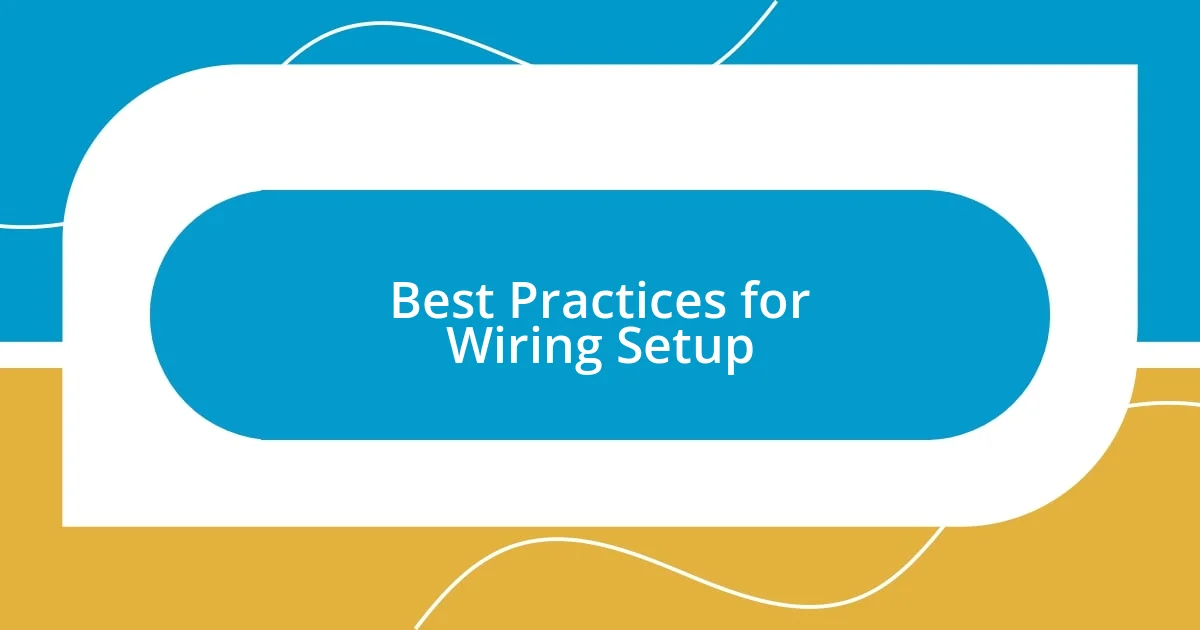
Best Practices for Wiring Setup
When it comes to wiring setup, consistency is key. In my early installations, I encountered a tangled mess of cables behind my AV rack. I quickly realized that labeling each wire not only saves time during setup but also provides clarity when troubleshooting later. It’s a simple practice, yet it can lead to a significantly smoother experience. Have you ever had to guess which wire is which? Trust me, it’s not fun.
Creating a wiring plan before diving in is another best practice that I highly recommend. I’ve learned from experience that sketching out where each wire will run helps avoid unnecessary holes in your walls and minimizes potential damage to your home. Once, I mistakenly drilled a hole right through an electrical wire, and let me tell you, that was a costly error! Planning helps prevent those cringe-worthy moments; it allows for careful consideration of cable lengths and routing paths.
Additionally, consider employing color-coded wiring. I remember the first time I decided to use different colored cables for various functions—red for audio, blue for video, and green for power. It was like an epiphany! Not only did it simplify installations, but it also made it remarkably easy to identify problems later on. So, why not make your life easier with a bit of creativity in your wiring approach? Your future self will thank you!

Ensuring Optimal Sound Quality
Ensuring optimal sound quality is really about the details. I remember one installation where I was so focused on the visuals that I neglected the acoustic treatment of the room. A few strategically placed acoustic panels and bass traps completely transformed the listening experience. Suddenly, the sound was crisp, and I could hear every nuance in the music—it’s amazing how much difference proper sound treatment can make!
Speaker placement is another area where I’ve seen incredible improvements. During a home theater project, I initially positioned the speakers in the usual spots, but it didn’t take long for my client to point out that the sound felt flat. After doing some experimenting, I ended up angling them toward the main seating area. The difference was immediate! Suddenly, the dialogue was clearer, and the surround sound effect enveloped us. Have you ever experienced that ‘aha’ moment when everything just clicks into place?
Lastly, don’t underestimate the power of investing in high-quality cables. I once used some cheaper options for a project, thinking it wouldn’t matter much. To my surprise, the sound was noticeably inferior—there was this faint static that just wouldn’t go away. Switching to higher-quality cables helped eliminate that noise, allowing the system’s true potential to shine. It’s a lesson I took to heart: in AV installations, every component, no matter how small, contributes to the big picture.
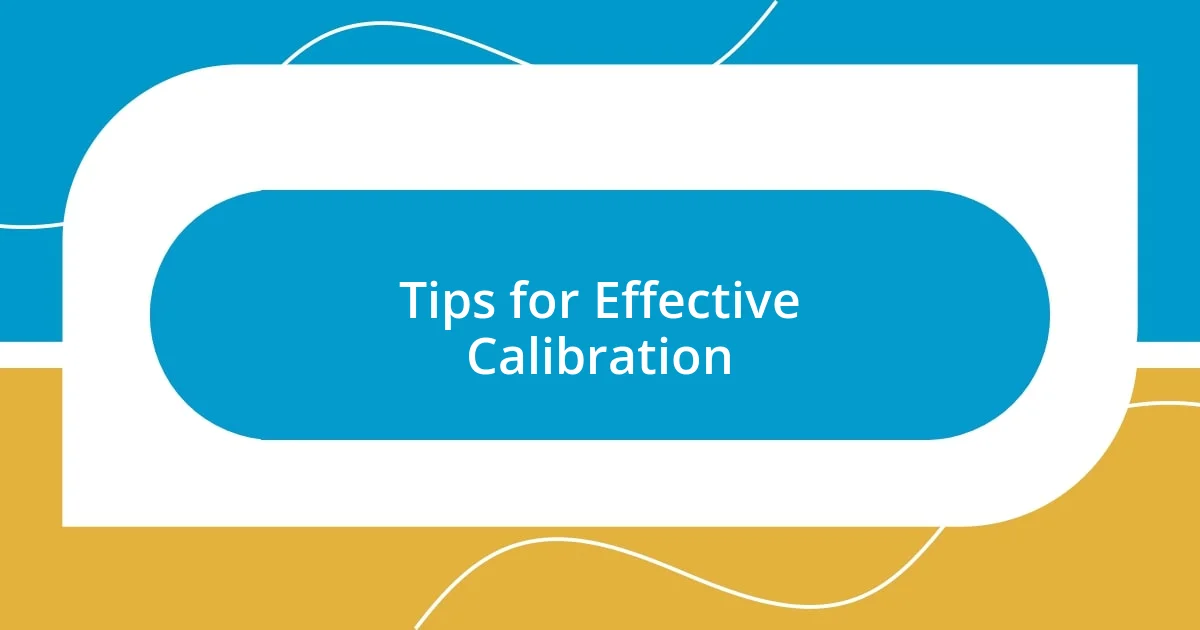
Tips for Effective Calibration
Calibration plays a crucial role in achieving the best performance from any AV system. I recall a time when I spent an entire afternoon tweaking the settings on a projector, only to realize that I hadn’t adjusted the screen size properly. It was a frustrating moment that taught me to prioritize not just the colors and brightness, but also the size and alignment. Have you ever dialed in what you thought was perfect only to find out it was off? It’s a natural part of the process, but patience truly pays off.
Additionally, always consider taking multiple measurements during calibration. I’ve often found that what works in one corner of the room may not be suitable for another. For instance, during a recent home theater setup, I tested the sound settings from different seating positions to ensure a balanced audio experience. Each adjustment made a notable impact, and it was enlightening to see how the positioning of furniture could affect the overall sound. It’s remarkable—how much do you think the placement of a couch could change your movie night?
Finally, I can’t stress enough how important it is to use the built-in calibration tools that come with most modern AV receivers. I once used the auto-calibration feature on a high-end receiver and was amazed at the results it achieved right out of the box. Though manual adjustments can certainly enhance the setup, starting with the receiver’s automatic settings offers a strong baseline. Have you leveraged those tools to their full potential? It’s a fantastic way to streamline your calibration process, ensuring you get the most out of your system quickly.
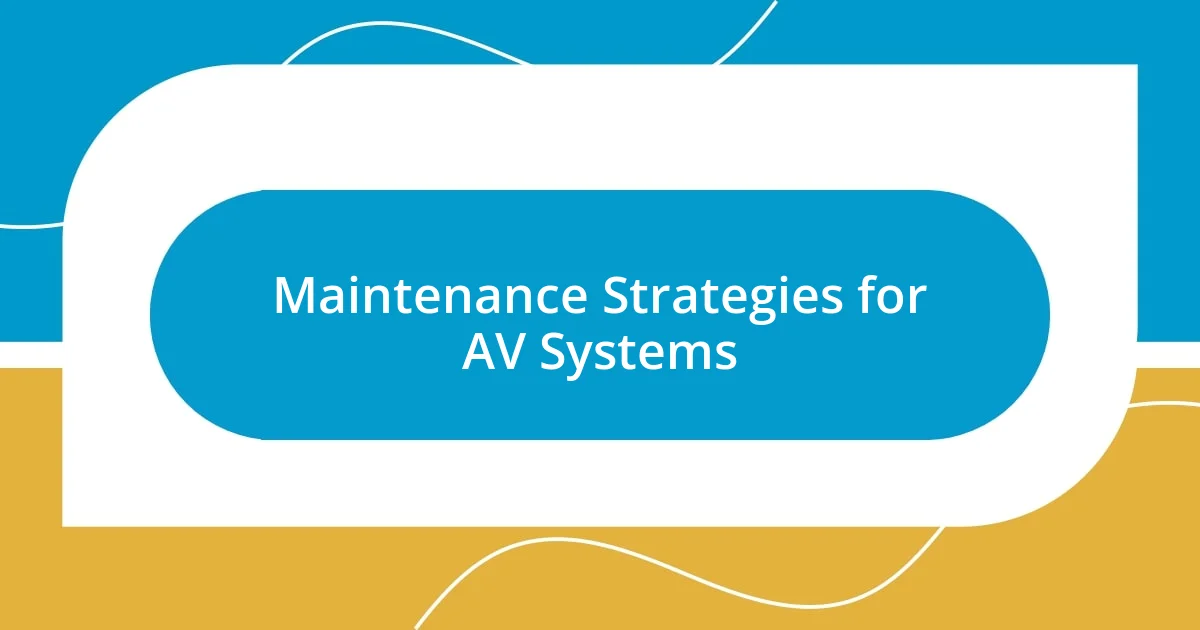
Maintenance Strategies for AV Systems
Maintaining AV systems is crucial for ensuring their longevity and performance. One strategy I’ve adopted is scheduling regular check-ups, akin to a routine car maintenance. I’ve had clients who experienced unexpected system failures simply because they neglected this step. I remember a client who called me in a panic when their projector malfunctioned during a big presentation. A simple filter cleaning could have prevented the issue. Have you checked your filters lately?
Another effective approach is to keep software up to date. I once overlooked a firmware update for a sound system, assuming it wasn’t necessary. When I finally did update, I was pleasantly surprised by how much smoother the system operation became, along with enhancements in sound quality. It was a valuable lesson; keeping software current isn’t just about fixing bugs—it’s about unlocking improved features. Are your systems as updated as they could be?
Lastly, I’ve found it beneficial to educate clients on basic troubleshooting techniques. I distinctly recall a time when a simple connection issue led to a week of calls from a frustrated user. After walking them through a few straightforward steps, their stress melted away and they managed to resolve it without needing a technician. Empowering clients with these skills not only reduces service calls but also builds their confidence in using the technology. Have you shared helpful tips with your clients recently?