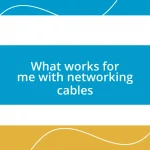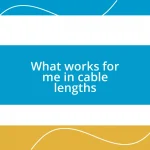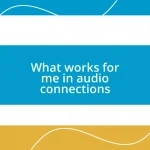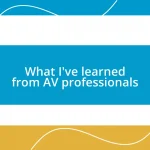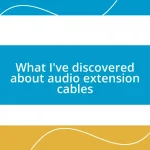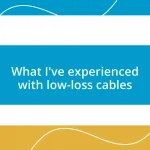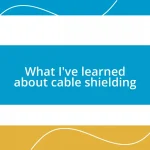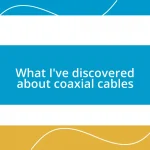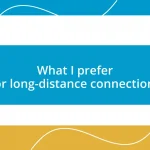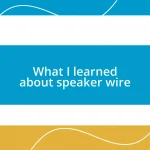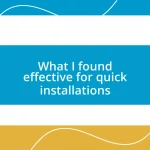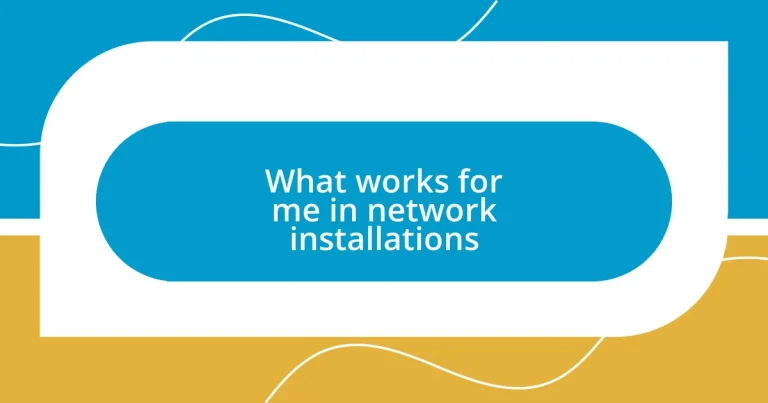Key takeaways:
- Proper planning and choosing quality hardware are essential for successful network installations and long-term savings.
- Segmenting networks and regularly updating firmware significantly enhance security and performance.
- Evaluating installation success through user feedback and diagnostics leads to continuous improvements in network performance.
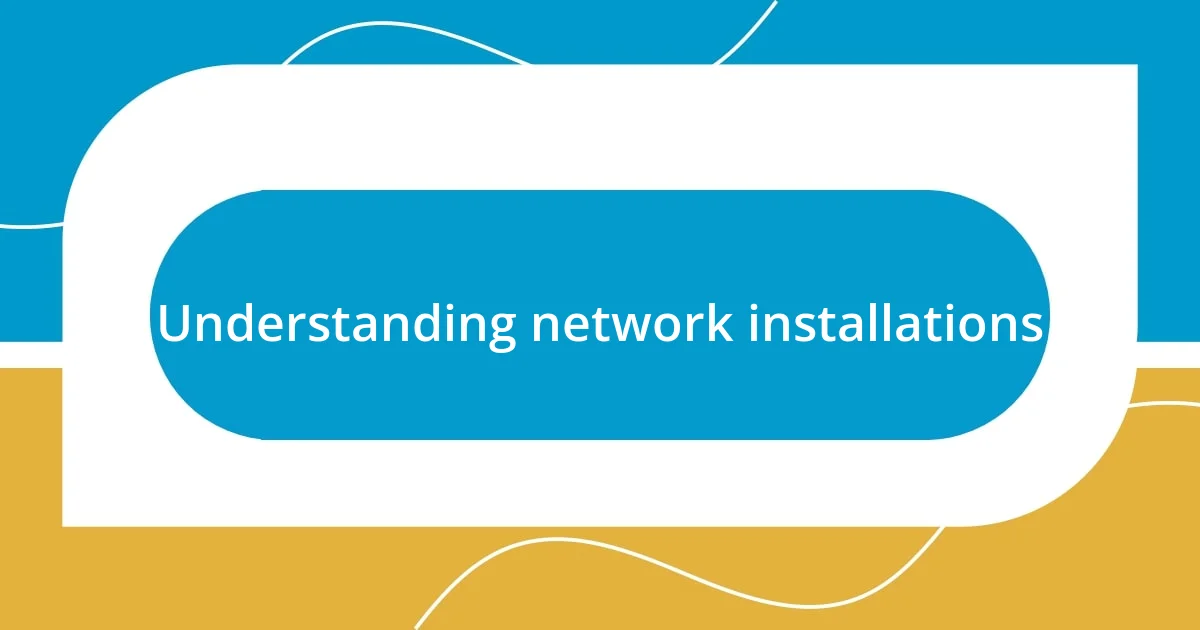
Understanding network installations
Understanding network installations is crucial for anyone looking to create a reliable and efficient system. I remember my first installation—navigating through cables and configurations was overwhelming. I asked myself, “How do all these pieces fit together?” It’s fascinating how each component plays a role in the larger picture, working in harmony to create a seamless connection.
When I think about the various elements involved, I can’t help but reflect on the importance of planning. I’ve learned that a clear layout and proper assessment of the space are essential steps. Have you ever walked into a room and just knew there was better potential? I’ve been in situations where a few tweaks in placement dramatically improved connectivity and performance. It highlighted for me the importance of being intentional in designing the network.
One key takeaway I’ve gleaned from my experiences is the significance of choosing the right hardware. Not all routers or switches are created equal! I once opted for a cheaper model, only to realize later how critical it was to invest in quality gear. Wouldn’t you agree that sometimes the long-term savings come from the upfront loss? It’s these insights that turn the daunting task of network installation into an empowering journey.

Essential tools for installation
When it comes to network installations, having the right tools on hand can make a world of difference. I remember feeling completely lost during my first few installations without the essential equipment. My toolbox was half-hearted at best, and it caused unnecessary delays. Over time, I’ve honed my collection, and now I can’t imagine tackling a job without the basics.
Here’s a rundown of the essential tools I always keep close:
- Cable tester: A lifesaver for ensuring connections are up to snuff.
- Crimping tool: Helps create custom Ethernet cables when the pre-made ones don’t fit.
- Punch-down tool: Perfect for securing cables into patch panels.
- Screwdrivers (various sizes): They seem simple, but you’ll appreciate having the right one for every screw.
- Wire strippers: Snip the outer layer of cables without damaging the inner wires.
- Label maker: Keeps everything organized; I learned this the hard way after dealing with a tangled mess of cables.
- Multimeter: It’s crucial for troubleshooting power issues—trust me, it’s worth its weight in gold.
Having these tools not only boosts your efficiency but also gives you the confidence to tackle any installation challenges that come your way!
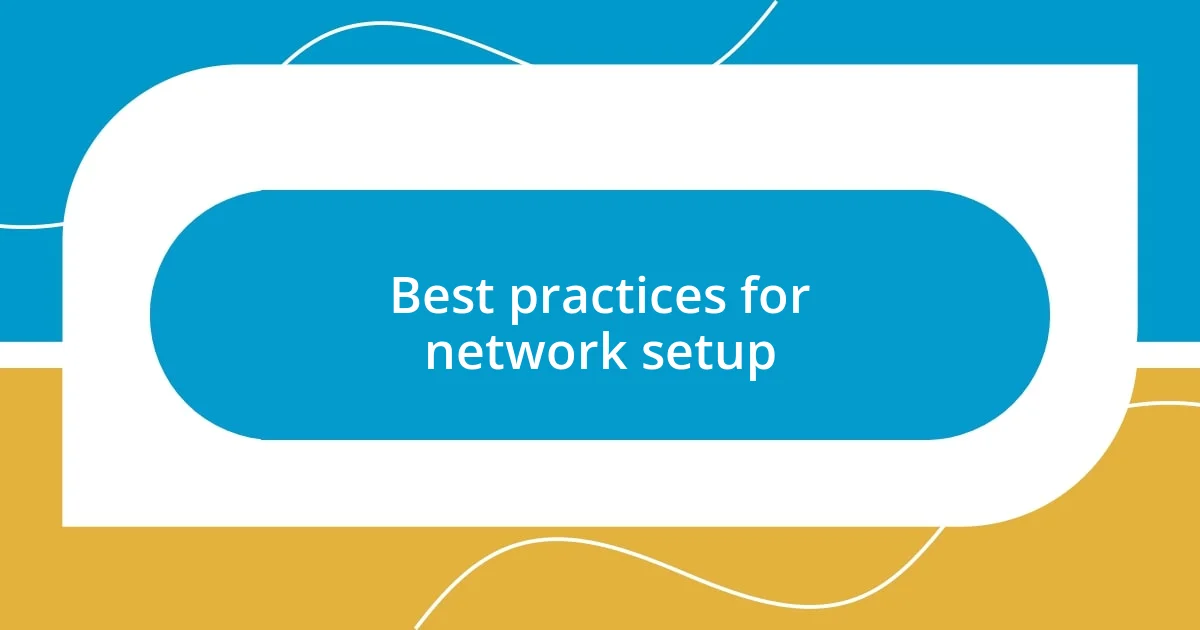
Best practices for network setup
Best practices for network setup
In my experience, one of the best practices for network setup is to segregate your network into different segments. I remember the moment I divided my home network into separate zones—one for work, one for smart devices, and another for guests. The improvements in both security and performance were incredible. It’s as if I had discovered a hidden gear that made everything run smoother.
Another key practice is regularly updating your network firmware and software. There was a time when I neglected this and faced issues with connectivity and security vulnerabilities. Once I made it a habit to check for updates, not only did my network become more stable, but I also gained peace of mind knowing that I was protected against potential cyber threats. Have you ever noticed how small actions can yield surprisingly large benefits?
Lastly, conducting periodic network assessments is an invaluable practice. I once encountered a situation where performance dropped suddenly, and I had no clue why. By reviewing device load and traffic patterns, I uncovered that an overlooked device was hogging bandwidth. Since that experience, I’ve incorporated regular check-ups into my routine, ensuring everything remains balanced for optimal performance.
| Best Practice | Description |
|---|---|
| Network Segmentation | Dividing the network into zones for better performance and security. |
| Regular Updates | Keeping firmware and software current to enhance security and stability. |
| Periodic Assessments | Reviewing network performance to identify and resolve issues promptly. |

Common challenges in installations
Common challenges in installations can really test your patience and skill. One time, I was knee-deep in a complex office setup, and the cabling seemed like it had taken on a life of its own. As I unraveled one knot, another formed right before my eyes! It’s moments like these that challenge your problem-solving abilities. Without a solid plan or map of where everything goes, installations can turn into a chaotic mess.
Another frequent hurdle is the compatibility of equipment. I distinctly recall acquiring a snazzy new router, only to find out that it didn’t play nicely with existing hardware. This not only wasted precious installation time but also left me scratching my head, wondering what went wrong. Have you ever experienced that sinking feeling when everything you’ve set up seems incompatible? It’s a reminder to always check the specs and compatibility before diving into an installation.
Finally, environmental factors can also present unforeseen challenges. In one instance, I had set up a network only to find that strong interference from nearby electronics caused frequent dropouts. After some troubleshooting, relocating devices made a significant difference. Isn’t it fascinating how sometimes the smallest changes can lead to the biggest improvements? It taught me to always consider the surroundings, as they can profoundly impact installation success.
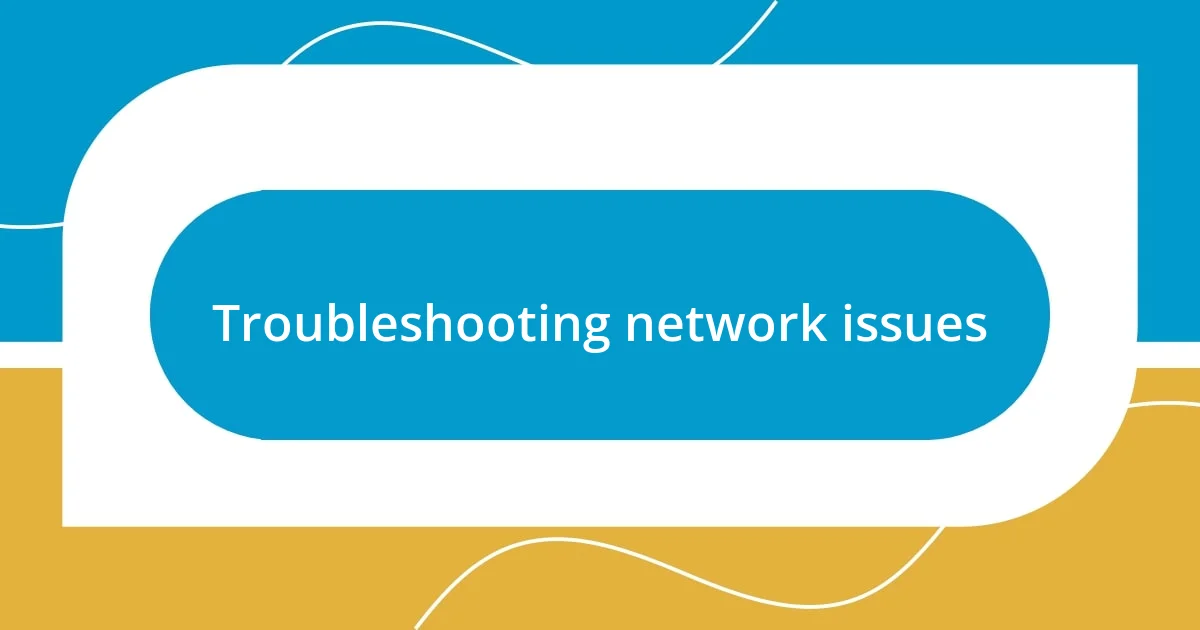
Troubleshooting network issues
Troubleshooting network issues can feel daunting, but I’ve learned that a few systematic steps can bring clarity. For instance, one time I was convinced my router was malfunctioning because of constant dropouts. After some investigation, it turned out that a loose cable connection was the culprit. It just goes to show how sometimes the simplest fixes can solve what seem like major problems.
If you ever find yourself facing slow internet speeds, try checking for devices hogging bandwidth—this was a game changer for me. I once faced a scenario where streaming services buffered endlessly. Once I discovered a family member’s streaming habits were draining the network, I suggested scheduling usage during off-peak hours. It not only resolved the buffering issue but created a more harmonious living environment. Have you ever thought about how sharing your network extends to sharing responsibilities?
Another practical approach is to utilize diagnostic tools. I remember feeling overwhelmed during a particularly troublesome installation when everything seemed to go wrong. By tracking down devices through a network analyzer, I pinpointed a rogue device causing the chaos. Implementing these tools has been like having a flashlight in a dimly lit room—suddenly, everything becomes visible, and you can navigate toward the solution. How valuable would it be for you to have that kind of clarity in your own troubleshooting efforts?
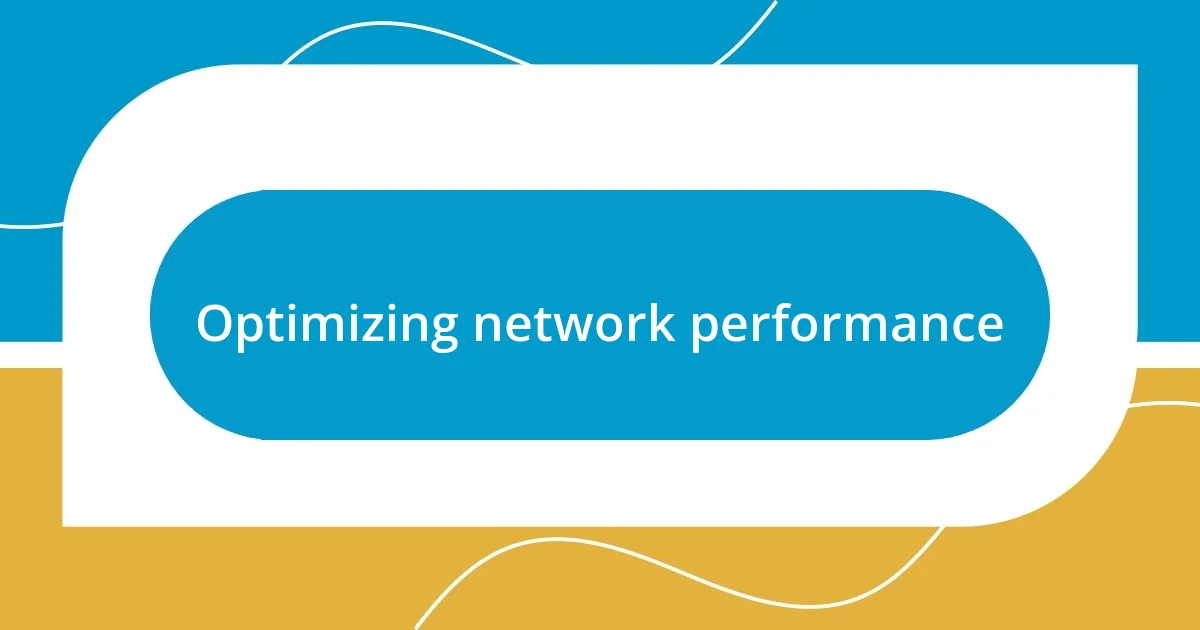
Optimizing network performance
When it comes to optimizing network performance, I’ve found that proper placement of network devices can make a world of difference. A few years ago, while setting up a wireless network in a large office, I spent an entire day repositioning the router. Initially placed in a corner, the signal barely reached beyond a few rooms. Once I moved it to a central location, the improvement in connectivity was immediate and uplifting. Have you ever felt that rush when everything clicks into place?
Another key factor is regularly updating firmware on your devices. I can’t stress this enough! I once neglected a firmware update on a crucial switch, and it resulted in sporadic slowdowns during peak hours. Can you imagine being on a video call only for the connection to drop? After that experience, I made it my mission to prioritize updates, and it became a routine part of my maintenance checklist. Isn’t it amazing how something so simple can prevent headaches?
Lastly, I’ve discovered that utilizing Quality of Service (QoS) settings can dramatically enhance user experience, especially in busy environments. During a particularly chaotic project, I found myself juggling video conferencing, file transfers, and heavy downloads all at once. By enabling QoS to prioritize video traffic, I managed to reduce lag and ensure smooth meetings. Have you ever considered how much smoother your work could be if critical applications get the bandwidth they deserve? It’s a powerful tool that often goes underutilized!

Evaluating installation success
Evaluating the success of a network installation is about more than just ensuring everything is connected; it requires a nuanced approach. I recall a time when I completed an installation for a small business and felt confident about the setup. Yet, when I checked the user experience a week later, I discovered speed inconsistencies that had gone unnoticed. This taught me the importance of checking in with users to gauge satisfaction. Have you ever felt secure in your work only to find out there’s more to the picture?
In my experience, running post-installation diagnostics is critical. I’ve often found that using tools to measure latency and connection stability reveals underlying issues that weren’t evident at first. For example, after a major installation, I used performance monitoring software and uncovered uneven traffic loads that necessitated immediate adjustments. It’s incredible how these insights can lead to enhancements that empower users. Isn’t it liberating to discover that minor tweaks can yield significant improvements?
Feedback is another invaluable element in evaluating installation success. After a recent project, I encouraged the users to share their experiences through a simple survey. The responses highlighted both strengths and weaknesses that I hadn’t considered. This reinforced my belief that user insights are gold. How often do we overlook the voices of our users in our quest for perfection? Incorporating their feedback can lead to a more robust network environment—and who doesn’t want that?