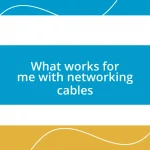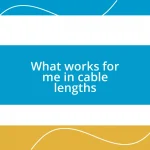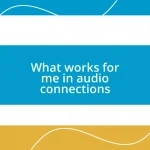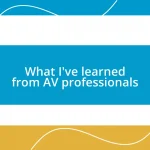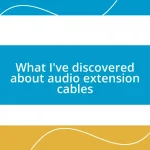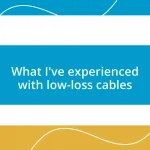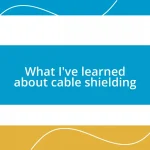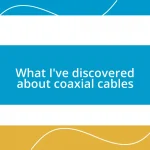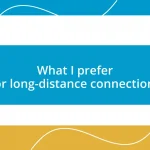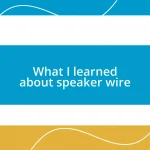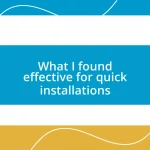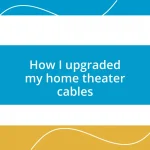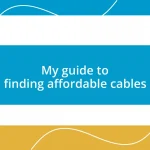Key takeaways:
- Quality gaming cables, such as HDMI, Ethernet, and USB, significantly enhance performance by improving signal integrity, reducing lag, and providing a more immersive experience.
- Choosing the right cable type (e.g., HDMI 2.1 for high resolutions, Cat 6a/7 for Ethernet) can profoundly affect online gameplay and responsiveness during critical gaming moments.
- Effective cable management, including organization tips like using ties, clips, and color-coding, can enhance both performance and aesthetics of a gaming setup.
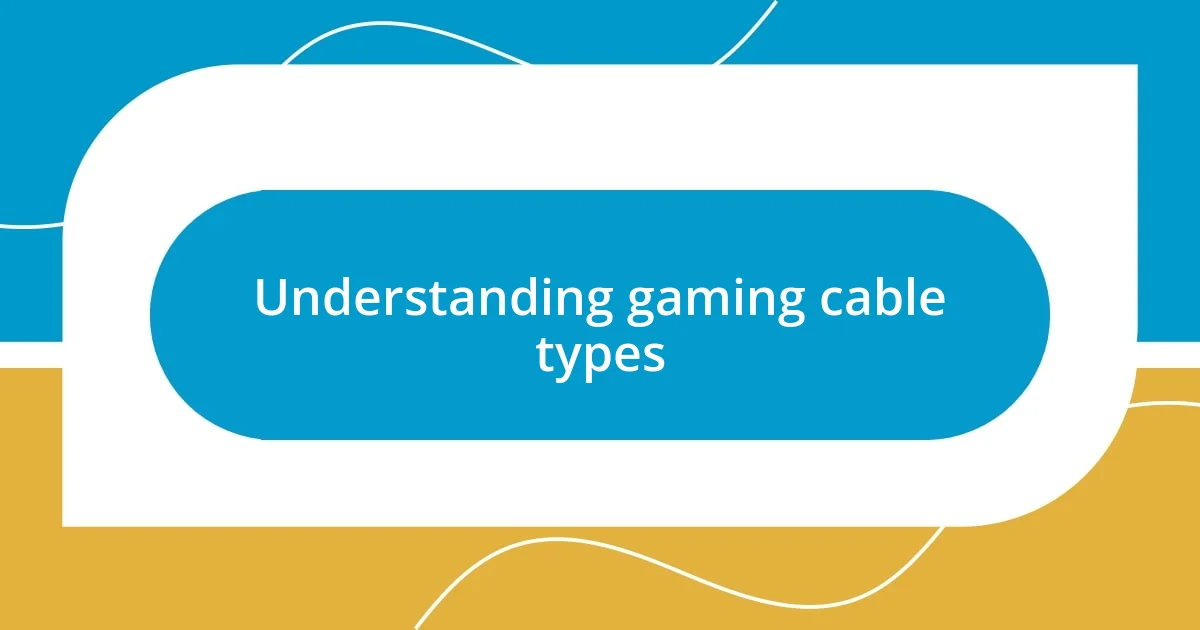
Understanding gaming cable types
When it comes to gaming cables, understanding the differences can make a world of difference in your experience. I remember the first time I tried playing with a high-quality HDMI cable; the clarity and responsiveness were like nothing I’d experienced before. It’s interesting how the right cable can actually elevate the entire gaming atmosphere.
USB cables are crucial too, especially for peripherals like mice and keyboards. I’ve often found myself frustrated by laggy responses during intense gameplay; switching to a braided USB cable not only improved speed but also durability. Have you ever thought about how a simple change like this can impact your performance?
Then there’s also the topic of Ethernet cables for online gaming. The first time I switched from Wi-Fi to a solid Ethernet connection, I noticed a significant drop in latency and interruptions. It sparked a huge change in how I engaged with multiplayer games. Isn’t it fascinating how these often-overlooked cables can be game-changers in your setup?
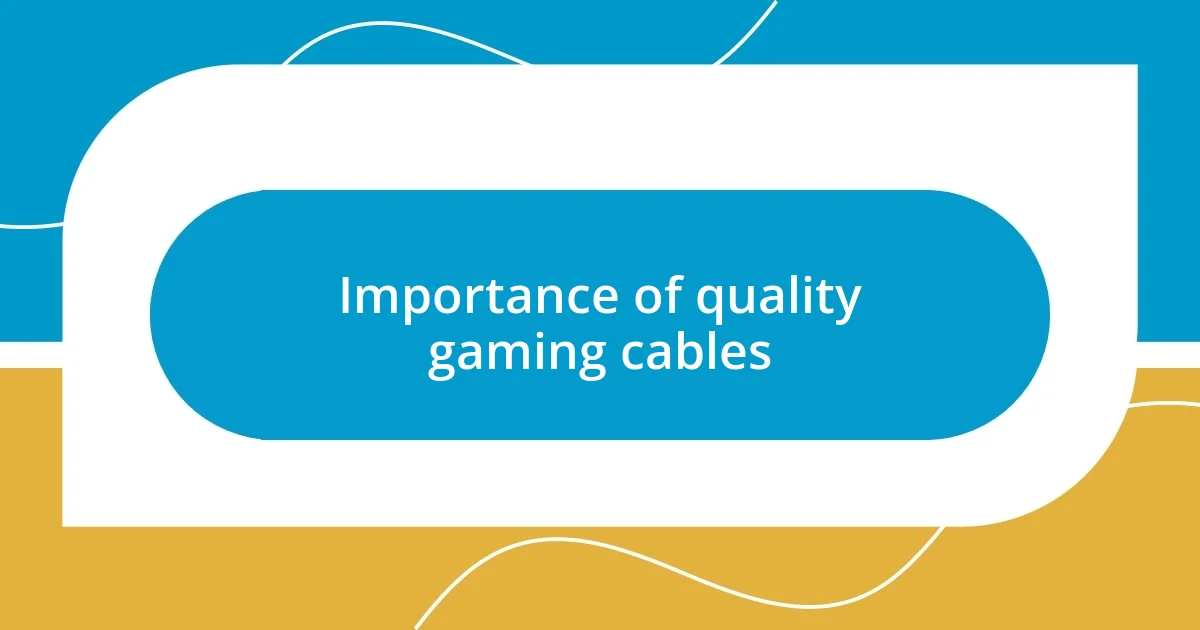
Importance of quality gaming cables
The importance of quality gaming cables cannot be overstated. I remember the days when I used cheap cables; it felt like playing with one hand tied behind my back. The image quality and lag during crucial moments were frustrating. Once I invested in higher-quality cables, the difference was almost immediately noticeable—it felt like I leveled up my gaming setup.
Here’s why quality cables matter:
- Signal Integrity: High-quality cables maintain better signal strength, which reduces lag and ensures smoother gameplay.
- Durability: premium materials mean these cables can withstand wear and tear better, so you won’t be replacing them every few months.
- Performance Boost: Whether it’s for video or data transfer, the right cable can enhance responsiveness, giving you an edge in fast-paced games.
- Overall Experience: Good cables provide a more immersive experience with clear visuals and stable connections, making every session enjoyable.
When I switched to a top-tier Ethernet cable, the improvements to my online gaming experience were profound. No more frustrating drops or lags, just smooth interactions with my teammates. It’s these small but significant upgrades that can really transform your gaming life.

Top HDMI cables for gaming
When it comes to HDMI cables for gaming, selecting the right one can significantly enhance your overall experience. Personally, I’ve tried multiple HDMI variations, and I always find myself going back to the ultra-high-speed HDMI cables. What struck me the most was the vibrant colors and crisp details they brought to my screen. It’s like diving into a world that feels almost real compared to using standard cables.
In my quest for the perfect gaming setup, I’ve also relied heavily on HDMI 2.1 cables. They not only support higher resolutions like 4K at 120Hz, which is crucial for a fluid frame rate during intense gaming sequences but also provide features like Variable Refresh Rate (VRR). I vividly recall an online match where every frame mattered, and the VRR showcased smooth motion, eliminating screen tearing. Have you experienced that kind of seamless gameplay?
Here’s how I would break down some of my top HDMI cable picks for gaming:
| HDMI Cable | Key Features |
|---|---|
| Ultra High Speed HDMI Cable | Supports 4K/120Hz, HDR, and eARC |
| HDMI 2.1 Cable | Low latency, VRR, and up to 48 Gbps bandwidth |
| Premium High Speed HDMI Cable | Good for 4K gaming with 60Hz, stable signal integrity |

Best Ethernet cables for gaming
When it comes to the best Ethernet cables for gaming, I’ve had my share of trial and error. One of my favorites is the Cat 6a Ethernet cable. Its capability to support speeds up to 10 Gigabit per second really came in handy during an intense gaming session, where a split-second reaction can make or break a match. I can’t emphasize enough how much smoother the experience felt when I switched to using this cable. Have you ever been in a high-stakes game and noticed your connection falter? It’s frustrating, right?
Another noteworthy option is the Cat 7 cable. The shielding and superior construction made a dramatic difference in my ping times. I remember specifically playing a competitive online shooter, and I could actually feel the difference; my shots registered faster, and I was finally able to compete on the same level as my buddies. It’s almost like having an invisible advantage, which in gaming, can feel like winning half the battle.
Finally, don’t overlook the importance of cable length. I had a friend who was struggling with lag, only to realize his long, low-quality cable was causing the issues. Once he upgraded to a shorter, high-quality Ethernet cable, the improvement was striking. I still smile when I think about how excited he was, finally able to game without interruptions. When considering your setup, think about your space and how a good-quality, well-length cable can streamline your gaming experience. What have you found to work best in your own gaming setup?

Ideal USB cables for gaming
When selecting ideal USB cables for gaming, I find that USB 3.0 or later is essential. These cables not only deliver faster data transfer speeds but also ensure a stable connection for peripherals like controllers and gaming mice. I remember using an older USB cable during a crucial tournament, and the lag made all the difference; switching to a 3.0 cable helped reduce input delay significantly.
Another game-changer for me has been the flexibility of USB Type-C cables. I’ve experienced how convenient it is to connect my gaming laptop to various accessories without worrying about orientation. The best part? With Type-C’s support for power delivery, I can enjoy gaming sessions without worrying about battery life, just like that time when I was deeply immersed in an open-world game and forgot to plug in—thankfully, a Type-C connection saved the day.
Finally, the length of the USB cable matters too—particularly for those intense gaming marathons. I had a long cable that seemed perfect, but I soon noticed that it introduced some interference. When I switched to a shorter, high-quality USB cable, the difference was night and day. I felt more in control, as if I had cut through the noise and could fully immerse myself in every battle. Have you ever considered how a simple cable can impact your performance? It’s worth exploring!
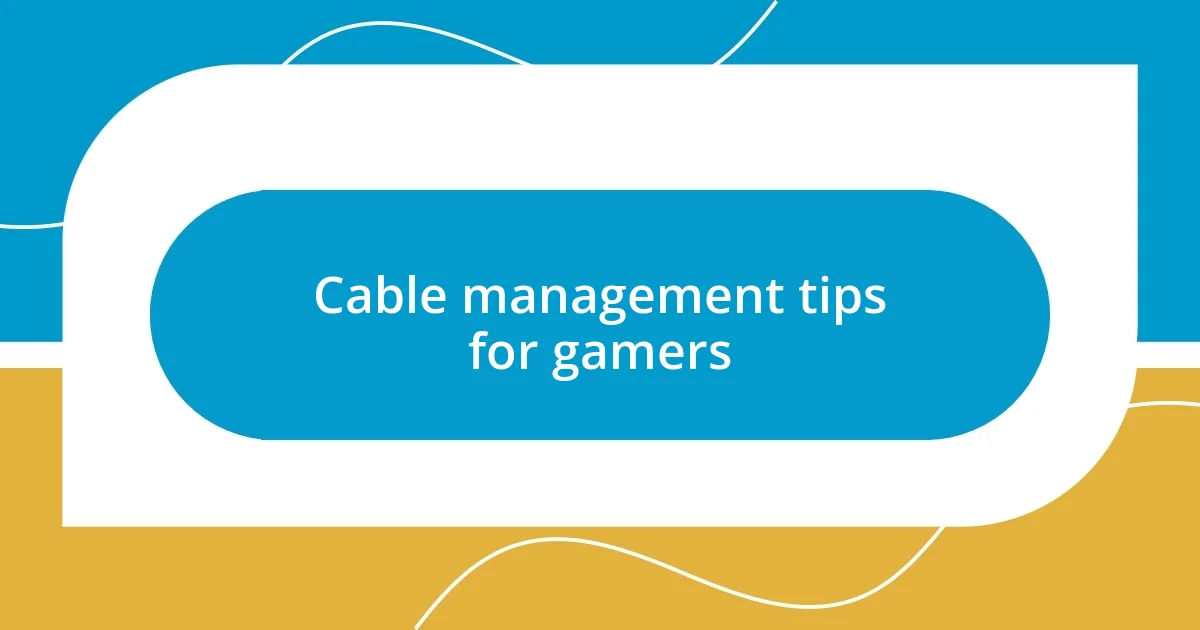
Cable management tips for gamers
Cable management can significantly enhance your gaming experience, both in performance and aesthetics. From my own setup, I’ve discovered that using cable ties or Velcro straps not only keeps everything tidy but also prevents those annoying tangles that often occur mid-game. I remember last summer, frustrated by a mess of cables under my desk, I finally took the plunge to organize them. It felt like night and day; I could finally focus solely on the game instead of a web of wires.
Another tip I’ve found effective is utilizing cable clips along your desk or walls. These little devices keep cables routed neatly where they need to be, avoiding any accidental jerks or pulls while I’m in the zone. I can’t stress how inconvenient it is to be fully engaged in a boss fight only for my mouse cable to get yanked awkwardly. With everything secure, I felt free to move and react without the fear of disrupting my flow. Have you experienced that jarring moment when a cable pulls you away from the action?
Lastly, consider using color-coded cables for your device connections. This technique keeps things visually appealing while making it easy to identify which cable goes where at a glance. I had an especially chaotic setup before I switched to color coordination; distinguishing between my power and data cables was a constant headache. The simple organization not only improved the look but also boosted my efficiency. Have you ever encountered confusion due to a tangled mess? Trust me, these small adjustments can lead to a more immersive gaming environment.
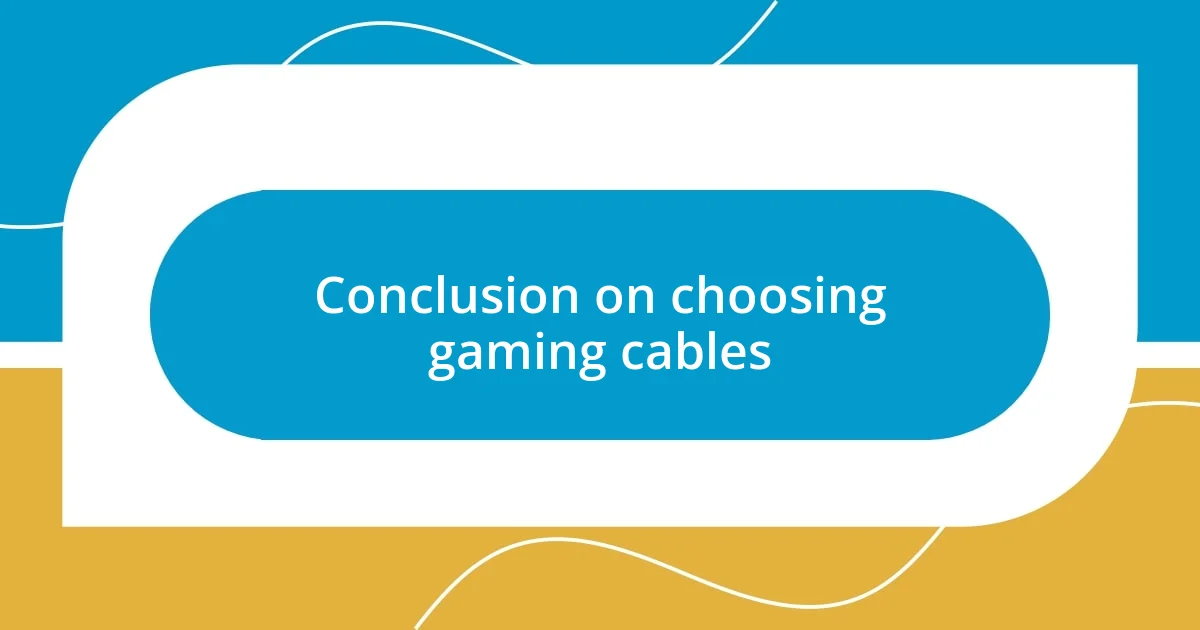
Conclusion on choosing gaming cables
Choosing the right gaming cables can profoundly impact your overall experience. There have been times when I underestimated the importance of quality, only to find myself dealing with frustrating interruptions. It’s easy to overlook cables, but when they affect your gameplay, you realize their significance. Have you ever lost a match simply because your cable couldn’t keep up?
I think it’s also crucial to remember that investing in good cables isn’t just a one-time decision; it’s a long-term commitment to quality. Each time I upgrade my gear or expand my setup, I reflect on the cables I’m using and whether they still meet the demands of my ever-evolving gaming needs. Have you ever found yourself left behind because of outdated connections?
Ultimately, the right cables create a seamless connection between you and your gaming world, paving the way for immersive experiences. Trust me; I have felt the thrill of a smooth session where everything just flows perfectly, all thanks to my decision to prioritize high-quality cables. So, as you make your choices, remember that even the smallest components can lead to monumental gaming victories.